Phishing Attacks and Content Protection

Table of Contents
- Origin of Phishing
- Types of phishing
-
Identifying Phishing Emails & Content Protection
- Carefully Review Emails with Attention Grabbing Content
- Avoid URLs Needing Immediate Action
- Confirm the Actual URL of Web Pages Visited
- Avoid Sharing Sensitive Information Over the Internet
- Dealing With The “Security Patch Updates” Template Of Phishing Attack
- Don't Open Attachments Linked to Suspicious emails
- Regularly Update Internet Browsers
- Be wary of Pop-ups
- Conclusion
Phishing is a peculiar type of cyber-crime where the criminal impersonates legitimate identities to deceive users by exploiting their trust.
The criminals lure employees or individuals, into providing sensitive data such as personal information, financial information, credit/debit card details, user IDs, and passwords.
The info accumulated is then used to access their accounts and results in monetary loss and identity theft. The information security will become obsolete if the users of the internet or employees in an organization do not click on the link or URL provided in a malicious email. Hence, the employees and general users must know securely using, sending, and replying to an email and know the anti-phishing techniques.
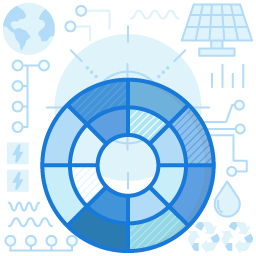
Origin of Phishing
Phishing first started in the mid-90s when America Online (AOL) was America’s preferred method of accessing the net. The cybercriminals used random credit card generators and then actual messaging phishing tactics to gain access to sensitive information by collecting people’s account details. They were able to use the information to withdraw money from people’s accounts.
Types of phishing
Phishing isn’t limited to emails alone; it can take place in various ways such as:
- Phishing through email
- Phishing through voice (Vishing: Voice Phishing)
- Phishing through SMS (SMiShing: SMS Phishing)
The list of available phishing methods continues to increase as cyber-attackers are continually devising new, more sophisticated social media engineering techniques every day. The average internet user remains at risk of being attacked by these cyber criminals unless the modus operandi and pattern of recent phishing attacks can be sufficiently analyzed.
Identifying Phishing Emails & Content Protection
Hackers use advanced technology to attack computer systems, but there are ways to counter this. Paying close attention before taking any action, such as not giving your information away can make your life on the internet more secure.
Here are some points to take into consideration to increase anti-phishing security against threats sent through emails:
Carefully Review Emails with Attention Grabbing Content
Sending an email to an unsuspecting user is an easy task for phishers. They draft lucrative content such as high-discount offers on shopping websites, links to sites offering free stuff.
Such email Can Compromise You
Clicking on such links enables cyber-attackers to steal data they can use to access a user’s bank credentials or other significant information. This method of phishing is easily detected as criminals insert attention-grabbing catch-phrases in their emails.
Ignore These Orders
To avoid getting phished, a user needs to ignore these offers that sound too good to be true, as they will ultimately come to nothing.
Avoid URLs Needing Immediate Action
Many internet users probably wouldn’t think twice if they got an email with the message “Click on the link to get an iPhone 7 in 2 mins for FREE!”.
A high percentage would probably immediately click on the link, hoping to get a free iPhone. Hackers usually employ this tactic which works by making users feel like they need to respond urgently, or potentially miss out on some bogus offer.
These Links Are Malicious
They lead to malicious sites that could install spyware such as key-logging or screen recording software programs that could be monitored remotely by cyber-attackers. In some other cases, computer viruses could infect the user’s computer and cause data corruption.
Avoid Such Links
To avoid phishing, users should be suspicious of emails requesting immediate action; and instead, objectively analyze their contents before clicking on any link.
Confirm the Actual URL of Web Pages Visited
Sometimes cybercriminals imitate legitimate organizations and present links that appear genuine. However, these links redirect to a website different from what is displayed. The chances of clicking these fake URLs are high because they seem like legitimate versions of popular sites. Unsuspecting users have no reason to doubt their validity- but clicking on them gives hackers access to their private information. In conclusion, instead of instantly clicking on such URLs, a user should hover their cursor over the link and ensure it matches the content displayed.
Avoid Sharing Sensitive Information Over the Internet
Internet users should try as much as possible to avoid sharing personal information over the internet. This practice is especially valid in the case of suspicious users who request data. In such situations, a user should avoid clicking any content in the email and should instead immediately delete it from their inbox. They should also report to their organization’s IT security department.
Dealing With The “Security Patch Updates” Template Of Phishing Attack
The Security Patch Updates template is one of the most used templates in phishing attacks on corporations. This template preys on the victim’s sense of fear and makes them think that they need to click on the link to stay secure. You and your employees must know that security updates are never sent via email. This template can be used to educate your employees about such phishing attacks.
Don’t Open Attachments Linked to Suspicious emails
Email attachments shouldn’t be downloaded or opened if your employees are not expecting them. They could contain ransomware, which makes a user pay to retrieve their data. They might also have malware that could easily corrupt their computer files and even spread across the network.
Regularly Update Internet Browsers
Top internet browsers, such as Chrome, Opera, Microsoft Explorer, automatically release essential security updates to protect users against malware attacks. Keeping browsers up to date ensures that a user stays protected against the latest security threats, as cyber-attackers are regularly developing new techniques to scam internet users.
Be wary of Pop-ups
A lot of times pop-ups appear on some websites, giving the impression that they are legitimate components of these websites. Users should be wary of instantly clicking on them as they could be ads or links to malicious sites. Instead, they should attempt to find a small “x,” usually in the upper corner of the pop-up window that effectively closes it. If you cannot see this and the pop-up covers the content the user is trying to access, it is much safer to leave the site altogether.
Some other preventive measures can be carried out to safeguard against phishing attacks. These steps include:
- Using spam filters.
- Installing high-quality firewalls.
- Installing available anti-phishing toolbars provided by Internet browsers.
Conclusion
Cybercriminals are always coming up with new ways to deceive people and steal data. Phishing is a common cybersecurity attack that can be difficult to defend against. This article has provided information on how phishing attacks work, why they happen and what you should do if your company falls victim to an attack. We hope this article helps make the internet safer for all of us.
Enterprise-class email protection without the enterprise price
For flexible per-user pricing, PhishProtection’s integrated email security solution protects your employees from business email compromise (BEC) and many other email threats. 24×7. On any device. With features you’d expect in more expensive solutions:
All Plans Come With
- Stops business email compromise (BEC)
- Stops brand forgery emails
- Stop threatening emails before they reach the inbox
- Continuous link checking
- Real-time website scanning
- Real time alerts to users and administrators
- Protection with settings you control
- Protection against zero day vulnerabilities
- Complete situational awareness from web-based console

Join 7500+ Organizations that use Phish Protection
Phish Protection works with System Administrators, IT Professionals and IT Executives in thousands of companies worldwide. Sign up and protect your organization from phishing attacks in less than 5 minutes





