Protection Against Malware Is Necessary To Safeguard Your Confidential Data
Every computer system should have protection against malware to thwart such hacking attempts like phishing.

Table of Contents
- Every computer system should have protection against malware to thwart such hacking attempts like phishing.
- Every computer system should have protection against malware to thwart such hacking attempts like phishing.
- Why Do You Need Malware Protection?
- Different Types Of Malware
- How To Prevent Malware
- How To Prevent Malware Attacks
- How To Protect Your Computer From Malware?
- Final Words
In layman’s terms, malware is a short form of malicious software that hackers write to steal data, damage information systems, and wreak havoc on the computer network. Malware could include conventional viruses, Trojan horses, spyware, and, more recently, ransomware.
Why Do You Need Malware Protection?
People no longer only use personal computers or laptops to access the internet. Today, other devices like smartphones, tablets, and so on can do the job better. With the Internet of Things (IoT) taking precedence over our lives, malware protection is of utmost importance. It only takes a few moments of indiscretion to clean up your bank accounts, and compromise your identity, as well. In today’s digital era, malware is the most dangerous enemy to contend with in life.
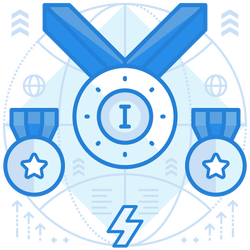
Different Types Of Malware
Malware can attack in various forms. Here are the different types of malware that you could encounter in your daily lives.
»
Virus
Similar to their biological namesakes, viruses attach to your computer files and infect them. They can also spread uncontrollably and damage your computer system by corrupting data. Usually, the viruses are present in the form of a .EXE file.
»
Trojan Horse
This malware gets its name from the famous Trojan Horse from the War of Troy. True to its name, this malware disguises itself as genuine software to act discreetly and allow other malware to infiltrate your information systems network.
»
Worms
Worms are similar to viruses, but they affect an entire network of computer systems using network interfaces. It is a sort of contagious malware.
»
Spyware
Spyware is a particular type of malware that hides in the background and spies on whatever you do online. Thus, it keeps track of your operations, credit card numbers, passwords, and so on.
»
Ransomware
As the name suggests, this malware encrypts your files or locks your computer system completely. Hackers proceed to threaten you to part with a ransom, failing which they could erase all data from your systems.
»
Adware
Adware need not be threatening all the time, but one has to admit that pop-ups can be irritating.
»
Botnets
Here, the attacker discreetly infects and takes control of a private network of computers and makes them work together for their malicious operations.
How To Prevent Malware
Before we see how to prevent malware attacks, one should learn how to detect malware. Ransomware and adware are the two easiest-to-detect malware, as they make their presence known immediately. Spyware and Trojan horses remain hidden as long as possible to cause maximum damage. Viruses and worms operate secretly for some time before manifesting themselves. The most fundamental way to prevent malware is to install high-quality anti-virus software on your computer systems.
How To Prevent Malware Attacks
Let us now see how to prevent malware attacks. Similar to human illnesses, prevention is any day better than cure. Preventing malware from affecting your computer systems can go a long way in protecting your confidential data. One can prevent malware attacks in various ways.
»
Beware of unsolicited emails
Cybercriminals usually take the email route to infiltrate computer networks. Social engineering has its benefits, but one should be aware that organized groups use it for their malicious ends, as well. One should know how to identify fake profiles and deal with them accordingly. Similarly, unwanted alerts and enticing offers can bring with them a lot of malware. Unsolicited emails are the worst culprits. Hackers use such modus operandi to ‘phish for’ victims. If you unwittingly fall into their trap, you could end up compromising a lot of confidential data. Hence, one should avoid opening unsolicited emails from unknown contacts.
»
Be careful when you download from the internet
Malware such as Trojan horses and viruses lurk around silently on the internet. Downloading any software from the web allows such malware to penetrate your networks. Refrain from downloading files and folders from untrustworthy sites. Trojan horses come as innocent-looking EXE files, but end up playing havoc with your data. Go through user reviews and comments before downloading any software from the internet.
»
Install ad-blockers
Every website will come with its quota of advertisements. You never know which ad is infected and which is not. Having an ad-blocker in place can help you identify spurious ads. Use the services of reliable ad-blocking software. Usually, the prominent anti-virus software solutions offer ad-blocking services, as well.
»
Exercise caution when browsing the internet
The worst thing about malware is that it can be present anywhere on the internet. Hence, one should be careful while browsing, especially those sites with poor backend security. Sticking to reputed websites can help you prevent malware attacks.
How To Protect Your Computer From Malware?
We have seen various steps on how to prevent malware attacks. However, no one can guarantee total protection because a lot depends on your usage, as well. Hackers are smart people who know how to find their way across anti-virus solutions. Viruses are also robust enough to sneak through the tiniest of gaps. Therefore, you should know how to protect your computer from malware.
- Install reliable anti-virus software on your computer network systems. Business organizations should concentrate on installing such software on their network servers as well as individual computers.
- Restrict the usage of the internet to a stand-alone computer wherever possible, primarily in organizations that are interlinked throughout the country. Banks, government offices, and insurance providers come under this category.
- Besides your computer networks, ensure to install anti-virus software on your smartphones and other internet-accessible devices like tablets.
- Be careful when receiving or sending files through Bluetooth or NFC (Near Field Communication).
- Have an email scanner installed on your system to scan all incoming and outgoing emails. Such scanners can help prevent phishing attempts by cybercriminals.
- Exercise caution when connecting your smartphone to your laptop or computer, especially if either of them does not have anti-virus software systems installed on them.
- Do not use pen drives or hard disks before scanning them for malware. They are among the most accessible channels for malware to infiltrate computer networks.
- If you sense the presence of malware on your computer systems, do not use it for performing banking transactions or online shopping until you get rid of the malware completely.
- Update your anti-virus software solutions at regular intervals. Renew the subscriptions on time. A delay of even one day can allow malware to sneak their way in.
Final Words
Malware and computers are synonymous with each other. As long as people use computers and the internet, they have to contend with different kinds of malware. Thus, protecting your information systems from such malware attacks becomes imperative. A robust anti-virus software solution should be the ideal one to protect your computer network from such malicious attacks.
Enterprise-class email protection without the enterprise price
For flexible per-user pricing, PhishProtection’s integrated email security solution protects your employees from business email compromise (BEC) and many other email threats. 24×7. On any device. With features you’d expect in more expensive solutions:
All Plans Come With
- Stops business email compromise (BEC)
- Stops brand forgery emails
- Stop threatening emails before they reach the inbox
- Continuous link checking
- Real-time website scanning
- Real time alerts to users and administrators
- Protection with settings you control
- Protection against zero day vulnerabilities
- Complete situational awareness from web-based console

Join 7500+ Organizations that use Phish Protection
Phish Protection works with System Administrators, IT Professionals and IT Executives in thousands of companies worldwide. Sign up and protect your organization from phishing attacks in less than 5 minutes





