How to Get Protection Against Ransomware
How to get protection against ransomware to prevent devastating effects.

Table of Contents
- How to get protection against ransomware to prevent devastating effects.
- What is ransomware?
- The other type of ransomware
- Ransomware is a lucrative scam
- How does ransomware appear on my device?
- How to detect ransomware
- Be overly cautious
- Get Ransomware protection software
- Back up your files
- Ransomware attack solution
- Ransomware removal
- Get comprehensive protection while online
As the internet grows more and more advanced, it has enabled globalization for many businesses. While legitimate companies have made leaps and bounds, unfortunately, so have cybercriminals.
Back in its infancy, the internet only had simple types of malware to worry about, such as Trojan viruses. Nowadays, there are more complicated threats, such as zero-day attacks and ransomware. In fact, ransomware is so catastrophic that it has shut down 20% of the small businesses it has hit.
With these statistics, you can’t afford to leave yourself at risk of serious malware like ransomware. In this article, we explain exactly what ransomware is and what you can do to detect and block it.
What is ransomware?
As the name implies, ransomware is a type of malware that locks up your computer and doesn’t allow you access until you pay a “ransom.” Once you download the malware, it prevents you from opening your own data through a process called encryption.
Once this happens, you’ll get instructions to open a file from the ransomware you’ve downloaded. This file will be the “ransom note.” It’ll explain that you’ll regain access to your files once you’ve paid the ransom.
Since the cybercriminal wants their identity to remain unknown, they’ll usually want the ransom amount in cryptocurrency such as Bitcoin. Through cryptocurrency, they can receive money without disclosing their identity. This enables them to target people for ransomware continually.
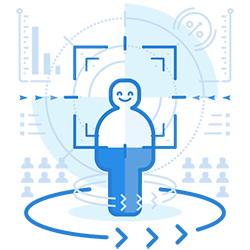
The other type of ransomware
The other type of ransomware, leakware (or doxware) can be more sinister. This is where a cybercriminal finds compromising information about you (such as naked pictures or evidence of an affair) and threatens to release it to the public if you don’t pay the ransom.
The good news is, this type of scam requires much more work on the cybercriminal’s part. This means most of them will stick to running encryption ransomware scams instead. This type of cybercrime takes less effort and has a higher payoff; they can target a large group of people instead of tailoring each instance of leakware.
Ransomware is a lucrative scam
The payoff that comes with putting out ransomware is incredibly handsome for scammers. The risk of being caught is low, and people are willing to pay high amounts of Bitcoin to restore their devices.
Plus, the cybercriminals don’t always unlock the data. So all they have to do is plant ransomware on the internet and wait for payments to come in; they don’t even have to lift a finger to keep their end of the bargain after the ransoms have been paid off.
Take the WannaCry ransomware attack, for instance. This infamous attack happened in May 2017 and disrupted many global organizations, such as the NHS in the UK. It’s estimated that it hit over 200,000 computers in 150 countries, which amounted to billions of dollars in damage.
How does ransomware appear on my device?
There’s no single way ransomware ends up on your computer. But one main method of delivery is through phishing.
Phishing is a type of social engineering where cybercriminals trick you into believing they’re a trusted person or institution. They’ll send you a believable attachment, such as a “bank statement” from your bank; when you open it, it’ll install malware on your computer.
However, ransomware can just randomly appear on your device as well, which makes it a horrifying type of malware to deal with. Some more sophisticated types of ransomware force themselves into your network by exploiting vulnerabilities in your cybersecurity. This is why it’s vital that you not only have exceptional cybersecurity software, but also that you update it as often as possible.
How to detect ransomware
Unfortunately, by the time you’ve detected ransomware, you’re usually a victim of the scam. As we mentioned above, the malware can sometimes sneak in the backdoor of your cybersecurity system. You’ll physically detect it yourself because your computer will lock up and a ransom message will pop up.
Thankfully, there are a few practical steps you can take to ensure your system doesn’t get hit by ransomware.
Be overly cautious
Since most encryption ransomware is sent through phishing, you’ll have to be extra careful about everything you receive, even if it seems to be from an authentic sender. This means that even if that .exe file is from your coworker, don’t open it straight away. Instead, confirm in person through text or call to make sure that file is actually from them.
Also, just because the email sender’s name resembles your coworker’s, it doesn’t mean it’s genuinely from him. Take a moment to examine the sender name and email address, especially if you weren’t expecting anything from them. Since a capital “i” and a lowercase “L” are practically indistinguishable, scammers can create email and display names that closely resemble authentic ones.
Get Ransomware protection software
With protection from ransomware, you’ll reinforce the safeguarding capabilities of your antivirus program. Previously, antivirus software was capable of detecting malware and blocking it. But as technology advances, it becomes easier for scammers to mask their malware and slip in through cyber defenses.
So while antivirus software is necessary, it isn’t enough. By coupling it with ransomware protection software, you’ll get more comprehensive coverage. As a niche program, ransomware protection software is made to hone in on ransomware attempts, while antivirus has a more general purpose.
Back up your files
If you back up your files regularly, it can be harder for ransomware to have a devastating effect on you. Cybercriminals count on the fact that the files they’ve encrypted are your only copies; your desperation to get them back is almost guaranteed.
You can render their scam completely useless by backing up your files on a short schedule. Should you ever be hit by ransomware, you can simply ignore their demands. Instead, you can just do a system restore and get your backup files. Depending on when you did your last backup, you’ll lose little to no data at all.
Ransomware attack solution
Unfortunately, you may already be a victim of ransomware at the time of reading, so the above tips won’t help you out right now. So what should you do in the event of a ransomware attack?
The first thing you should do is disconnect from the internet. This prevents the cybercriminal from potentially attacking you further. Also, although it may seem like a wise move to shut off your computer, don’t do it. If you turn it off, there might be unsaved information from the attack that can be essential in providing more information about it.
Take a moment to note what specific ransomware you’ve been hit with. By doing a quick Google search, you may be able to find some information on the particular ransomware on your computer. With any luck, if it’s an older attack, you may find some effective decryption tools to regain access to your files. All you have to do is download and run them to unlock your data.
Ransomware removal
If you can’t find any information about the ransomware on your computer, the next thing to do is do a crude removal of it through a system restore. This is essentially wiping your computer clean and starting from scratch again. That way, it’s complete ransomware removal. Do note that this means you don’t have any of your files anymore either.
If you’ve backed up your files recently, you can rectify this by retrieving your data. This is why backups are so important; without them, your organization can be sent back to square one.
Of course, another way of ransomware removal is to cooperate with the cybercriminal. In this case, you’ll have to convert your money into cryptocurrency. Once you’ve done so, you can send the requested amount (usually a couple hundred dollars) to the wallet number they’ve provided you with.
Giving into the scammer’s demands won’t guarantee that your files will be unlocked. If they refuse to decrypt your files, you’ll have to try the other methods we’ve mentioned above.
Get comprehensive protection while online
As you can see, the effects of ransomware can be devastating and can even end some small businesses if they’re not well prepared. Getting and installing antivirus software may be a good start, but there’s definitely more you can do to safeguard your organization, such as get ransomware protection software.
When you employ the services of a company like Phish Protection, we can provide you coverage across all corners of the internet. Along with malware and ransomware protection, you’ll also benefit from:
- Phishing and malware protection
- Blockage of threatening emails
- Real-time link URL and executable file checking
- Nine-level scanning of zip files
- Real-time website scanning
- Checks with six URL reputation databases
- Customizable settings
- Protection from zero-day attacks and vulnerability
When you use our suite of cybersecurity solutions, you invest in the long-term viability and success of your business.
Enterprise-class email protection without the enterprise price
For flexible per-user pricing, PhishProtection’s integrated email security solution protects your employees from business email compromise (BEC) and many other email threats. 24×7. On any device. With features you’d expect in more expensive solutions:
All Plans Come With
- Stops business email compromise (BEC)
- Stops brand forgery emails
- Stop threatening emails before they reach the inbox
- Continuous link checking
- Real-time website scanning
- Real time alerts to users and administrators
- Protection with settings you control
- Protection against zero day vulnerabilities
- Complete situational awareness from web-based console

Join 7500+ Organizations that use Phish Protection
Phish Protection works with System Administrators, IT Professionals and IT Executives in thousands of companies worldwide. Sign up and protect your organization from phishing attacks in less than 5 minutes






