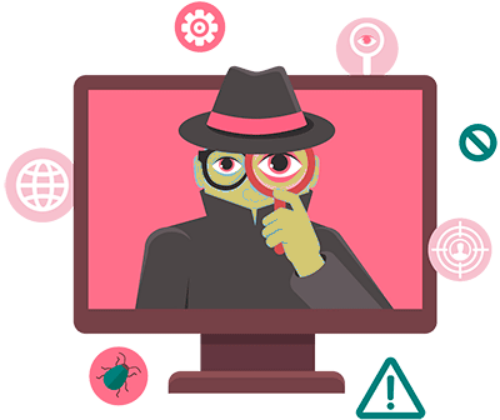How Can You Prevent Phishing With Anti-Phishing Solutions?

Table of Contents
- How To Protect Your Organization from Email Scams, Threats and Attacks Online
- Anti-Phishing Solutions and Techniques
- Anti-phishing solutions:
- Anti-phishing software:
- Obfuscation
- Is it a WordPress site?
- Pop-Ups
- Is the site secure?
- Security Update
- Netflix password change
- How To Prevent Phishing With Anti-Phishing Solutions:
Many spammers out there are being successful every day to lure millions of victims into a bait like a ‘fishing bait’. This is the term from where phishing originates and is spreading so widely that you cannot ignore the aspect of anti-phishing. A most common form of phishing is via email that we are going to talk about in this article. But there are lots of phishing attacks through telephone called ‘Vishing’ and through text or SMS called ‘SMiShing’, although these are the rare ones users of computers and laptops should be aware of it.
Attackers carry out Phishing in many forms, be it spear phishing (targeting a specific group), CEO fraud (involving C-suite executives and employees of an organization), pharming (intended to redirect a website’s traffic to another, fraudulent website), dropbox phishing (emails are sent from spoofed email addresses that mimic the usual Dropbox address) etc.
Kaspersky Lab reported that its filters caught 137 million phishing emails in the third quarter of 2018. It shows the effectiveness of phishing scams. To curb all these attacks, we need to think more logically and in a smart way, which will help us to focus on anti-phishing solutions.
Anti-Phishing Solutions and Techniques
A survey conducted by Tripwire in the year 2016 on 200 security professionals, revealed that almost 52% (more than half) of the respondents were not confident in the ability of their executives to spot a phishing scam. It means that somewhere, there is a lack of security intelligence in the minds of users or victims. They need to think about the below-given pointers.

Anti-phishing solutions:
Anti-phishing solutions include making the use of dedicated Anti-Phishing software, spreading awareness about phishing and its types and using relevant Anti-Phishing tools and technique.
Anti-phishing software:
Anti-phishing software are a category of technological services which prevent any unauthorized breach in security and protect sensitive enterprise information across different platforms.
These software identify phishing content in an email or website and block said content. They work by integrating into web browsers in order to provide better protection.
Obfuscation
In today’s digital age, cybercriminals generally take advantage of email formats in HTML and use the same to embed invisible characters that human eyes can’t see. In obfuscation, font and style attributes of HTML are used to conceal text. It is a complex problem to solve as the address may be of a certain site, but it will redirect you to another site, by hiding invisible characters into it.
There is a solution advised by Avanan’s Chief Marketing Officer. He said that you could develop a practice for questionable mail by pasting its address into Windows Notepad. Then, you will able to see all the characters that you don’t usually see in the address bar.
Is it a WordPress site?
Avanan researchers found that more than a third of the provided links will redirect you to a WordPress site, a popular content management system. And, that looks weird. No? It means that if wp- is contained in the URLs, or file names end with .php, they are not necessarily, trustworthy links. The bottom line is; you cannot trust the fact that it’s a site built on the popular content management system.
Pop-Ups
Always be alert of the pop-ups. They are often described as legitimate elements of a website. You won’t even know that they can be phishing attempts by smart attackers. Many common browsers allow you to block pop-ups; but if that’s not the case, follow this tip:
Don’t click on cancel as it can lead you to phishing sites. Instead, you can go for a little ‘x’ button on the top corner of the window.
Is the site secure?
You have to look for site security on your own. It is not disastrous if you are providing your credentials on secure and legitimate sites. But, if the website looks legitimate but is not safe, then it is a matter of concern which requires countermeasures to save you from hackers. Ensure your safety by checking whether the URL begins with “https” or not. Also, there should be a closed lock icon near the address bar for additional security reasons.
Security Update
Have you received an email asking for a security update? It pretends to be from a corporate IT department but may not be the real one that you are looking for. It may be a threat by cybercriminals to espionage your privacy. If it doesn’t have the same .com address, then it will fail both the personalization and hover test. So, you need to confirm with your IT department first, regarding such emails.
Netflix password change
Major sites like Amazon, Netflix or eBay, are targeted continuously by hackers, for spoofing. In the US, over 46 million subscribers on Netflix, and its spoof emails are quite common here in the US. These emails may be capable of passing some tests like English language or professional tone, but they may fail to mention the subscriber by name or may not pass the hover tests. Thus, you need to safeguard your privacy during such threats.
So, these are briefings of some of the common tactics used by attackers, along with anti phishing practices for phishing scams, through which you will be lured to a malicious website after clicking a fraudulent link and may eventually end up injecting harmful malware into your computer system.
How To Prevent Phishing With Anti-Phishing Solutions:
- Installing anti-phishing toolbar in your browser for added safety.
- Using firewalls so that any threat may be avoided.
- Checking for spelling and errors in e-mails. Spoof e-mails generally contain spelling errors and are not in a professional tone.
- Updating your browser regularly. This helps in adding the latest security measures according to the latest digital threats.
- Using antivirus software to reduce the vulnerability of your computer.
- Deleting and reporting any e-mail that you find suspicious.
- Do not part with your credentials over a phone call. Banks never call up their customers and ask for their credentials.
- If you receive an SMS saying you have won a lottery, do not share your bank details and immediately report the SMS to your service provider.
Users should be wary of any link that pops up while visiting a website or in an email and they should not click on the link and should delete the phishing email. If you suspect something ‘phishy’, it’s always a good practice to follow up with the sender of the email or SMS (such as a bank, tax department or your employer) before accessing the information to ensure that they really sent you something.
Enterprise-class email protection without the enterprise price
For flexible per-user pricing, PhishProtection’s integrated email security solution protects your employees from business email compromise (BEC) and many other email threats. 24×7. On any device. With features you’d expect in more expensive solutions:
All Plans Come With
- Stops business email compromise (BEC)
- Stops brand forgery emails
- Stop threatening emails before they reach the inbox
- Continuous link checking
- Real-time website scanning
- Real time alerts to users and administrators
- Protection with settings you control
- Protection against zero day vulnerabilities
- Complete situational awareness from web-based console

Join 7500+ Organizations that use Phish Protection
Phish Protection works with System Administrators, IT Professionals and IT Executives in thousands of companies worldwide. Sign up and protect your organization from phishing attacks in less than 5 minutes