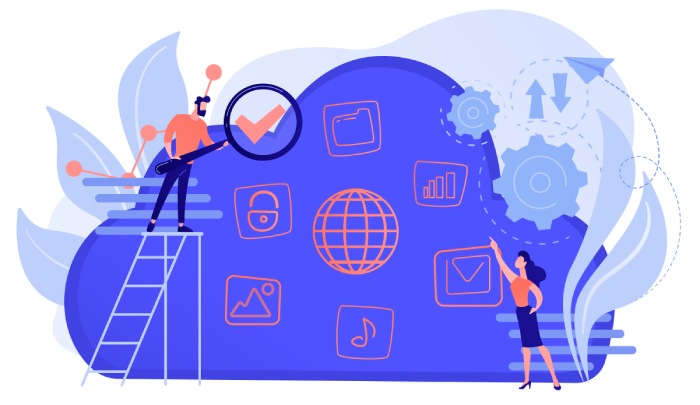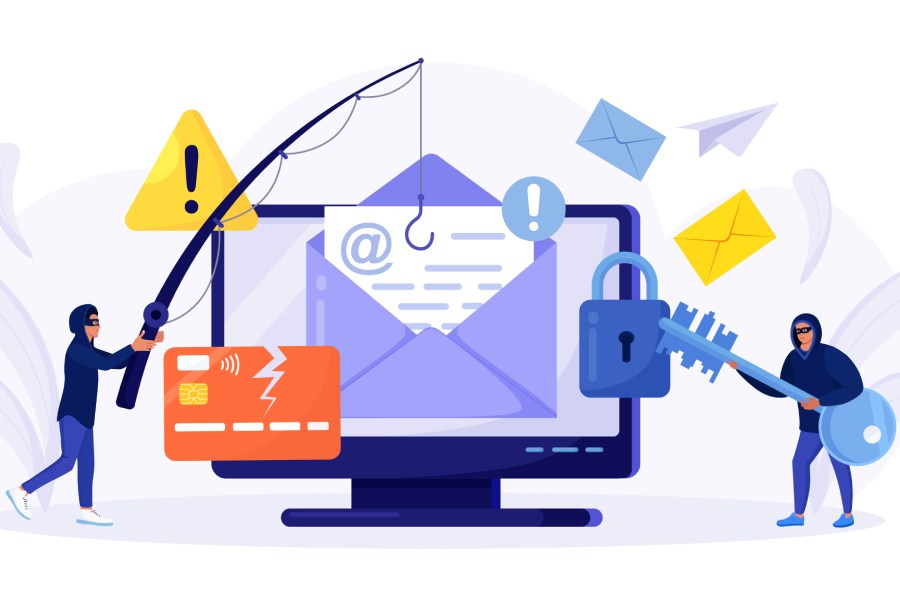IT Support: Why you Need it, What it Does, And How to Optimize it
For most of us, the use of technology has become a critical and embedded part of our working lives. A well implemented and supported IT infrastructure is absolutely integral to employees fulfilling their roles and for businesses to achieve their goals.
Why you need IT support
First let’s set the scene and consider the complex and constantly evolving demands placed upon a business’s IT infrastructure. It is this complexity and change that makes effective IT support so critical.
The demands on IT are complex
The list of tasks relying on IT that an employee might undertake each day is considerable: e.g. logging on to a network, accessing files from a drive, printing, organizing conference calls, using remote working tools, or helping on-board new colleagues.
There are a myriad of more possibilities. And now multiply those everyday tasks by all the employees in an organization!
Moreover, each business department will have its own bespoke equipment, systems, or software supporting its operations. Those components involve their own complexities, offering benefits for the team when all is well. But if something goes wrong, or if an employee struggles with a particular aspect, potential benefits can morph into challenges.
The demands on IT are constantly evolving
The digital transformation of society means that information technology is becoming ever more embedded as businesses become increasingly digitally focused. Take a look at the statistics below.
Moreover, the exact nature of the technologies used by a given business are constantly evolving: new devices, new systems, new protocols to be followed. Security and privacy concerns provide a further set of evolving expectations and requirements. Frequent digital change is pretty much guaranteed.
Each change may well offer substantial future benefits. Perhaps opportunities for efficiencies, growth, and innovation (e.g. harnessing big data, or shifting to the cloud). However, there’ll probably be a transition cost as teams adjust: improvements can be experienced as obstacles initially, as it can take a while to reveal their true benefits.
Furthermore, the nature of work itself is changing. Take the massive rise of remote working. Most business IT infrastructures were designed for office-based working but have had to swiftly accommodate new realities, while protecting productivity and data security. New ways of communicating and collaborating needed to be implemented and supported.
Greater employee expectations of business IT
When functioning well, employees tend to take their business’s IT for granted. But when something goes wrong, it can cause stress, delays and, ultimately, a financial cost. It can feel bad for current staff and also look unappealing to prospective employees. With businesses competing for the best talent, neither is great.
Employee expectations of IT are rocketing upwards as a result of rich and effortless digital experiences outside of work. Whether it’s a social media site, online banking, or ecommerce websites, they are accustomed to online environments that put their needs first and foremost.
They know what straight-forward, frictionless digital encounters should feel like. And they’re likely to feel disappointed and frustrated if these are not matched at their workplace.
What is IT support?
For all the reasons mentioned above, businesses need to make their IT infrastructure as frictionless as possible. That’s where IT support comes in. IT support is the implementation, support, and maintenance of IT resources to facilitate employees in achieving the business’s goals.
Five key areas of IT support
There are five key areas of IT support:
Service fulfillment:
This is responding to new requests from employees or teams. Perhaps setting up new IT services, e.g. a new phone. A new system may be needed to support a particular department, e.g. customer services may want to know how caller ID works and want to implement it. Or it could be setting up access for a new employee (on-boarding).
Incident management:
This is fixing things when they go wrong. This will include small incidents such as computer malfunctions or someone forgetting their password. But there will also be larger incidents, such as server failures, with a more universal impact.
Typically, users contact the helpdesk and a technician raises an incident ticket. Within a tiered handling system, incident tickets then get escalated to more expert levels if they do not get resolved.
The intention is opposite to a marketing conversion funnel, rather than hoping to push people through the funnel layers, you want to solve their issues and remove them from the funnel as quickly as possible. Otherwise both the support team and employees may get bogged down, impacting productivity and cost.
Problem management:
This is about analyzing incident tickets to identify underlying problems in a business’s IT services and then fixing them. This will hopefully mean fewer tickets, improving employee workflow, and support team workload.
Change management:
This is ensuring any changes to the IT services are carefully planned, communicated, and implemented. For example, if you decide to introduce a web services mainframe integration it’s crucial that the transition causes teams as little disruption as possible. Otherwise stress and delays may result in a negative initial impact.
Asset management:
Businesses should keep track of all their IT assets, including hardware, software, subscriptions, and other services. This could include any apps like RingCentral or subscriptions to cloud storage and file sharing services. Each asset’s life cycle needs monitoring and replacements organized where necessary.
Outdated hardware can slow workflows, damage employee productivity (and morale), soak up time and money for repairs, and risk damaging technical failures. Effective asset management means giving employees the right tools for their work.
Reactive IT support
From those five areas, it is apparent that there is a reactive side to IT support’s role.
The IT support team needs to respond promptly when requests for new services are raised. The quicker they can set up new employees, for example, the quicker they can become productive team members.
Dealing with incident tickets is also, of course, reactive. Fixing things properly and quickly is crucial. Delays have a financial cost and damage employee morale. And even worse if incidents are frequent or slow to be resolved.
Speedy but full resolutions are critical. Imagine an employee encounters a bug in their department’s software. They report it. A ticket is raised. If an immediate fix can’t be made, it should be promptly escalated to someone with the right expertise.
That person may need to take more serious action, perhaps run Global App Testing regression testing to get to the bottom of the issue and identify any other existing problems. Escalation will often be absolutely appropriate.
Proactive IT support
Yet IT teams need to go beyond reacting. Employees should be framed as customers of business IT and the support team should focus on providing them the very best experience. Fixing broken things is the tip of the iceberg!
Just as businesses aim to delight their customers, the IT support team’s objective is facilitating painless and frictionless employee IT experiences. This means being proactive, getting ahead of the game. If a company can react to incidents quickly, that’s great. Even better, however, if they can pre-empt issues so that those incidents don’t happen in the first place.
This is where problem management comes in: addressing the underlying problems causing incidents. The service itself may need tweaking, or a staff knowledge gap could be identified which resources and training could address.
Likewise, change management is about planning transitions with an awareness of unintended short-term impacts. For example, a particular service may be down or very slow while you implement your new cloud-first strategy. Or a new service or software may initially feel alien to staff, prompting anxiety and confusion.
Change management means identifying and assessing such potential impacts. Then putting measures in place to alleviate them. For example, clear communication about the rationale, an overview of the process, training offered, or simple guidance provided.
What benefits does IT support offer?
An IT support service that succeeds in all those areas will offer their business substantial advantages.
More productive employees
Effective asset and problem management means that applications, devices, and resources are better suited for the business’s goals. Effective change management will minimize disruption caused by transitions. And strong incident management (with quick resolutions to employee requirements) enables teams to power on.
Money and time savings
With fewer tickets, quicker resolution times, and better maintained IT assets, less investment will be diverted to ‘fixing’ things. In fact, better IT experiences should mean improved productivity – and better business results.
Improve employee engagement with IT issues
Treating employees as customers who deserve top level service will foster positivity about IT experiences. Across the business, this could lead to a more constructive and can-do approach to problems, changes, and new technologies. Employee well-being, productivity, and recruitment can be enhanced.
Decrease risks associated with change
Effective change management will minimize disruption caused by transitions. By getting involved in change planning earlier, IT support can advocate for the user. For example, if a new digital service is being developed that will be rolled out across the business, the IT support team could get involved at the initial stages, perhaps at the software development proposal point even. Here they can contribute their perspective on supporting the user.
Improve the resilience of business
A more adaptable, proactive and holistically aware IT support team can make the business much more resilient to broader changes and security threats. They can help to steer teams through both predictable and unforeseen changes, such as the recent shift to remote working.
Better supported teams for achieving their goals
All of the above will both help team well-being and effectiveness.
How to build an effective IT support
Some pointers have already been given but here are five key themes to consider when developing an IT support strategy.
Treat employees as customers
The entire purpose of a business’s IT infrastructure is enabling employees to effectively fulfill their roles. Thus the focus should always be on providing the best possible support for that. Employees are the end-users of the IT and, as such, are the support team’s customers. Customer care is paramount: IT shouldn’t be a battle for employees.
Optimize knowledge management about IT
Every business will have a complex digital ecosystem and knowledge about it should be captured and retained across the business. Not least, it certainly pays to strive to retain technicians with a strong understanding of its intricacies.
The creation of an effective self-help resource helps diffuse knowledge more widely. Employees can feel empowered to resolve issues for themselves. With fewer tickets raised, it cuts down pressure on support teams. Employees can proceed more quickly, with a greater sense of ownership of their IT.
Many businesses are harnessing AI here to develop powerful self-help chatbots that can diagnose employee difficulties and guide them to resolutions. This could expand to offer more general digital guidance. For example, if marketing requires an NZ domain registration in OnlyDomains, there could be help on acquiring this.
Automate for better efficiency
Automation offers fantastic IT support opportunities. By heavy lifting data from all incident tickets raised, it can help patterns and possible underlying issues. Thus it can assist problem management.
Self-help chatbots harnessing AI have already been mentioned. In a similar way, AI systems can support technicians by linking issues mentioned in calls with other tickets raised, and then offer possible diagnoses and solutions.
In both scenarios, AI can predict what the issue might be as soon as the user starts inputting details. By learning from the experiences previously logged, this can guide towards a quicker, more evidence-based diagnosis.
Maximize value from ITSM and other tools you are using
Businesses should be aware of everything their ITSM offers. Are they fully exploiting it? You could even combine DevOPs systems and ITSM tools to improve processes and deliver the best possible support for your employees.
Evaluate your IT support against the right range of metrics
Offering the best IT service will require continuous improvements. Various metrics can be tracked (especially using automation) to help identify potential improvements. For example:
- Service availability (e.g. have there been downtimes?)
- Mean time to repair (MTTR, e.g. how long to resolve incidents?)
- User satisfaction (e.g. are employees satisfied?).
- Performance against SLA (Service Level Agreement) criteria.
- First contact resolution rate (e.g. number of incidents resolved during first contact).
- Cost of IT support per ticket.
It’s important to capture a range of metrics rather than relying on just one as this could give a warped picture. For instance, the MTTR rate may be high or cost per ticket low, but do the users agree issues have been properly resolved? A broad range of metrics gives a fuller view.
A business may focus on different metrics at different points in its journey, as objectives evolve. Just as determining analyzing the differences between call center softwares is a goal-based judgment, the same is true of what to prioritize in IT services.
Supporting a positive digital transformation
Effective IT support is not just about doing things more cheaply. It is about doing things better. An effective, agile and fleet of foot IT support system can help the business as a whole to embody those qualities.
Great IT support is about harnessing all the tools available – including customer focus, automation, and AI – to make the digital transformation a truly positive one for employees in that business.
Bio:
Grace Lau – Director of Growth Content, Dialpad
Grace Lau is the Director of Growth Content at Dialpad, an AI-powered cloud communication platform for better and easier team collaboration with features like Dialpad’s call blocking app. She has over 10 years of experience in content writing and strategy. Currently, she is responsible for leading branded and editorial content strategies, partnering with SEO and Ops teams to build and nurture content. Grace Lau also published articles for domains such as Causeartist and DivvyHQ. Here is her LinkedIn.