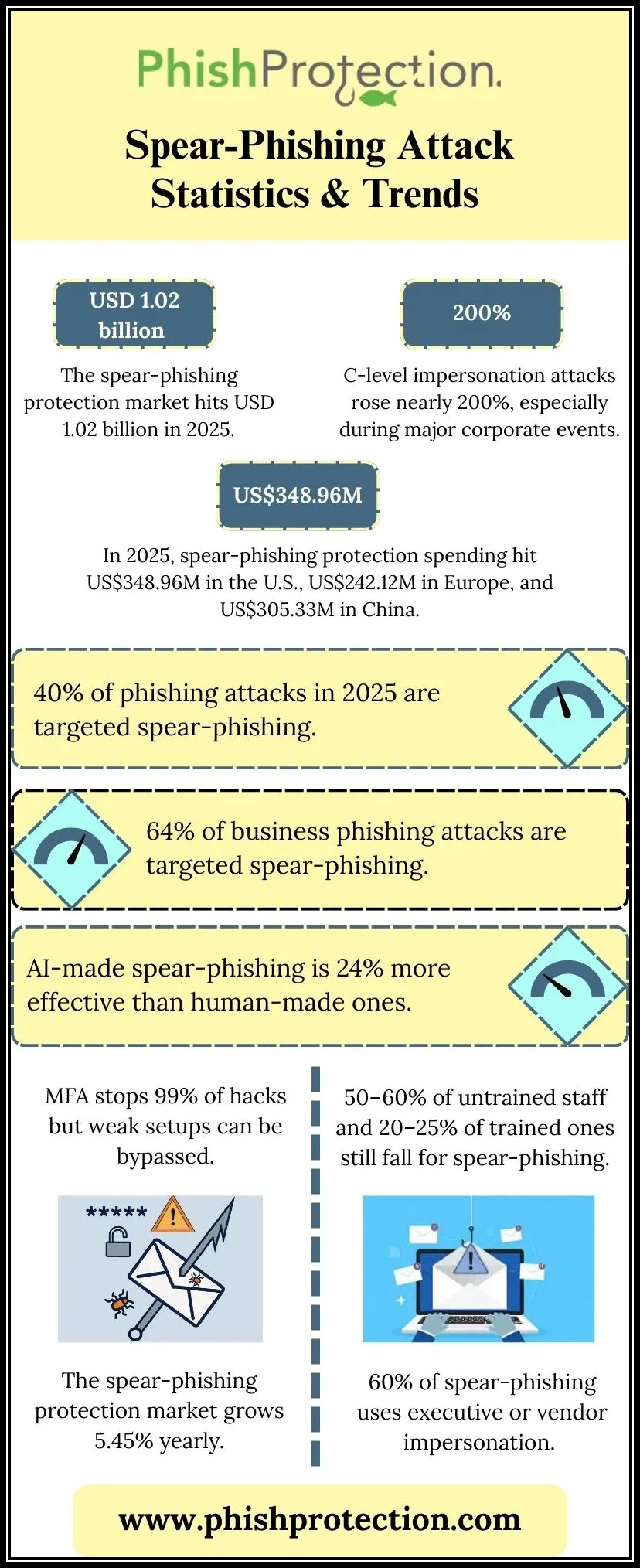Phishing continues to be the leading attack vector against today’s cloud organizations, exploiting the trust of users to achieve credential theft, business compromise, and data breach. Within Office 365 environments, phishing attacks are particularly menacing due to the platform’s integration with critical tools like Exchange Online, Microsoft Teams, and OneDrive. Cybercriminals increasingly tailor attack campaigns to bypass traditional email security, using tactics such as domain impersonation, advanced spoofing, and manipulation of cloud mailboxes.
Given the sophistication of modern threats, implementing robust Office 365 security becomes a core imperative. Microsoft Defender for Office 365 (formerly Office 365 Advanced Threat Protection) provides layered phishing protection by leveraging AI security, dynamic threat detection, and the collective intelligence of the Microsoft security ecosystem. The integration of Microsoft Defender XDR, Defender for Endpoint, Defender for Identity, and Defender for Cloud Apps further amplifies the ability to identify, classify, and neutralize phishing attacks across both email and collaboration channels.
A comprehensive anti-phishing protection strategy in Office 365 includes the deployment of multiple threat policies, the use of anti-spoofing protection, tuning of anti-phishing policies, and ongoing review using tools like the configuration analyzer. Organizations managing cloud mailboxes must recognize the need for proactive security policy settings and continuous updates in response to evolving phishing tactics, including those targeting priority accounts or email authentication infrastructure.
Recognizing Common Signs of Phishing Emails
While Office 365 security technologies provide an essential line of defense, user vigilance remains equally critical to phishing protection. Security recommendations across the cloud security community emphasize the education of end-users to recognize the telltale signs of phishing emails:
Suspicious Sender Information
Attackers often use forged or lookalike email addresses. With advanced spoof intelligence and impersonation insight capabilities in Defender for Office 365, security teams can detect and alert users about identity manipulations. However, users should always check for inconsistencies in “From” addresses and flag any discrepancies to IT admins, supporting address validation and reinforcing anti-phishing protection.
Urgent or Threatening Language
Phishing attempts often use urgent subject lines or alarming language to prompt users into action. Anti-phishing protection in Office 365 security can analyze threat classifications and flag such emails, but employee awareness to “think before clicking” is crucial.
Suspicious Attachments and Links
Safe Attachments and Safe Links, core features of Defender for Office 365, provide real-time protection by sandboxing attachments and checking links for malicious content. Users should remain wary of unexpected file formats or sentences instructing them to enable macros, which may bypass traditional spam protection and malware protection layers.
Misleading Content and Branding
Phishers replicate branding from Office 365, Dynamics 365, or Power Platform, aiming to create convincing imitations. Impersonation insight helps IT security teams stay ahead by identifying attempts to spoof these legitimate services, but users should look closely for inconsistent logos, fonts, or low-quality images.
Requests for Credentials or Sensitive Data
Legitimate Microsoft 365 security messages, including security documentation or reports, will never ask for passwords via email. Users must treat such requests as suspicious and utilize attack simulation training and defender training to reinforce proper incident reporting.
Leveraging Office 365 Built-In Security Features
Microsoft has embedded a spectrum of features within Office 365 aimed at providing multi-layered phishing protection. Implementing and tuning these features across cloud mailboxes enhances the entire security posture of cloud organizations.
Microsoft Defender for Office 365
As the core engine for anti-phishing protection, Defender for Office 365 leverages AI-driven threat detection, Safe Attachments, Safe Links, anti-spoofing protection, and preset security policies. It provides defenders with centralized dashboards, actionable reports, and integration with Defender XDR and Defender for Business for unified threat visibility.
Anti-Phishing Policies
Customizable anti-phishing policies allow security administrators to tailor phishing protection for risk-prone user groups, such as priority accounts. Anti-phishing policies can define specific impersonation settings, leverage spoof intelligence, and require advanced email authentication protocols.
Spoof Intelligence and Impersonation Insight
Spoof intelligence uses AI security to identify malicious attempts to forge addresses or domains inside cloud mailboxes. Impersonation insight evaluates sender similarity and association with known VIP users to generate alert policies, maximizing the effectiveness of anti-spoofing protection.
Safe Attachments and Safe Links
Safe Attachments detonate potentially harmful files in a controlled environment before delivery to cloud mailboxes. Safe Links rewrites and validates URLs at click time, ensuring effective phishing protection even against links weaponized after delivery.
Email Authentication Protocols
Defender for Office 365 emphasizes the enforcement of SPF, DKIM, and DMARC, bolstering email authentication and anti-spoofing protection. Defenders should regularly review security policy settings to ensure recommended settings and from address validation are applied across all domains.
Quarantine, Message Trace, and Reports
Quarantine isolates suspicious messages, preventing end-users from accessing potentially harmful content. Message trace allows administrators to investigate mail flow and remediation, supporting forensic activities and integration with audit log search. Defender for Office 365 delivers comprehensive reporting to evaluate the performance and tune anti-phishing protection as needed.
Outbound Spam Protection and Allow and Block
Outbound spam protection helps prevent compromised accounts from sending phishing emails externally, while allow and block lists control which senders and domains can interact with your environment.
Implementing Multi-Factor Authentication (MFA)
Relying solely on passwords exposes Office 365 users to credential-based phishing. Implementing multi-factor authentication (MFA) is a foundational Office 365 security control and an absolute must in any phishing protection program.
MFA for Cloud Mailboxes and Collaboration Tools
MFA requirements should extend across cloud mailboxes, Microsoft Teams, and OneDrive access, as well as Azure, Dynamics 365, and Power Platform integrations. By requiring a second factor—such as Microsoft Authenticator, FIDO2 security keys, or SMS codes—organizations can significantly reduce the risk of unauthorized access, even if credentials are phished.
Zero Trust Approach to Access
Adopting a Zero Trust strategy means constant verification of user and device identity, regardless of location or network. Zero Trust tenets align with phishing protection by ensuring access to corporate data is continuously assessed and re-validated, integrating with Defender for Endpoint for additional context-aware security policy settings.
Security Recommendations and Best Practices
Microsoft regularly updates security documentation featuring recommended settings for MFA deployment. Office 365 admins should follow these guidelines, ensuring users cannot bypass MFA and that legacy authentication (which is vulnerable to phishing) is reduced or eliminated.
Configuring Advanced Threat Protection Policies
Advanced threat protection in Office 365 is anchored by the creation, management, and tuning of multiple threat policies using Microsoft Defender for Office 365.
Crafting Effective Threat Policies
Leverage threat policy settings to define organization-wide security standards, with particular attention to high-risk groups and priority accounts. Utilizing the configuration analyzer allows security teams to benchmark current protections versus Microsoft’s recommended settings and custom recommendations.
Anti-Phishing Protection Policy Tuning
Security teams must regularly tune anti-phishing protection through ongoing analysis, application of collaboration threat policy settings, and review of new impersonation tactics. Defender for Office 365 enables policy refinement using live threat intelligence, while Defender training keeps SecOps teams current on the latest attack vectors.
Outbound and Inbound Controls
Apply outbound spam protection and connection filtering to minimize the risk of compromised accounts being used for attacks. Inbound controls, such as allow and block lists, Safe Links, Safe Attachments, and anti-spoofing protection, ensure comprehensive scanning of all content entering cloud mailboxes.
Monitoring and Alerting
Set up alert policies for critical changes and threat detections. Use audit log search and reports to track suspected phishing attempts, measure threat classification accuracy, and proactively respond to security events. Microsoft Copilot for Security enhances this process with AI-driven automated insights and remediation workflows.
Integration with Microsoft Defender Ecosystem
Defender for Office 365 integrates seamlessly with Microsoft Defender XDR, Defender for Endpoint, Defender for Cloud, Defender for IoT, and Defender Vulnerability Management to share enriched threat intelligence and unify security operations. This platform engineering approach is vital for cross-domain threat detection and accelerated incident response across cloud organizations.
By rigorously applying these best practices within Office 365 and leveraging the extensive suite of phishing protection features available through Microsoft Defender for Office 365, enterprises can substantially reduce the risk of phishing campaigns impacting their users and systems. Proactive management of anti-phishing policies, preset security policies, advanced threat policies, and continuous training for users and SecOps teams are essential pillars of resilient Office 365 security.
Training Employees on Phishing Awareness and Response
The Critical Role of Human Defense
Despite robust anti-phishing protection and advanced features within Microsoft Defender for Office 365, employees remain a critical line of defense in any Office 365 security strategy. Attackers continuously develop new phishing tactics that can attempt to bypass technical controls, making user vigilance essential.
Embedding Security Awareness
Integrating regular defender training into organizational culture helps employees recognize evolving threats. Microsoft 365 security ecosystem provides attack simulation training modules, allowing IT teams to conduct realistic phishing simulations. These simulations, tied directly to anti-phishing policies, reinforce critical concepts such as identifying suspicious sender addresses, links, or attachments.
Response Procedures and Reporting
Employees should be educated on how to report suspicious emails via configured alert policies or specialized “Report Phishing” add-ins within Outlook and other Office 365 applications. Security documentation should include clear steps for users to follow when encountering potential threats, ensuring rapid escalation and containment. Training should also emphasize the significance of email authentication mechanisms, such as DKIM and DMARC, in protecting cloud mailboxes.
Tracking and Tuning
Leverage reports from Microsoft Defender for Office 365 to monitor employee engagement with phishing protection initiatives and identify departments or users needing additional training. Organizations can use platform engineering solutions, powered by Microsoft Copilot for Security and AI security insights, to customize security recommendations and adapt training content based on threat classification and impersonation insight data pulled from recent incidents.
Utilizing Safe Links and Safe Attachments in Office 365
How Safe Links Boost Phishing Protection
Safe Links, a core capability in Defender for Office 365, dynamically scans URLs within email messages and embedded Office documents. By checking links in real-time as users click them, Safe Links thwarts access to malicious sites even if their threat status changes after delivery. This hands-on anti-phishing protection is seamlessly integrated across Microsoft 365, Dynamics 365, Teams, and more, bolstering email security for cloud organizations.
Safe Attachments for Advanced Malware Protection
Safe Attachments settings, found in threat policies and security policy settings, bolster Office 365 security by opening and analyzing email attachments in a secure virtual environment. This process detects and blocks malicious payloads before they reach mailboxes or are shared in cloud collaboration tools like Power Platform or SharePoint.
Implementing preset security policies and recommended settings ensures robust coverage for all users, including priority accounts. Regularly updating these threat policy settings ensures your organization is protected against emerging threats—a foundation for effective anti-phishing policies.
Fine-Tuning Policies
Customize and tune anti-phishing protection by combining anti-spoofing protection, Safe Links, and Safe Attachments within your broader email threat policies. Use configuration analyzer tools to benchmark your security policy settings and adjust as needed for compliance with Microsoft 365 security best practices.
Monitoring and Responding to Suspicious Activity
Real-Time Threat Detection
Continuous threat detection is at the heart of effective Office 365 security. Microsoft Defender for Office 365 and Defender XDR aggregate telemetry from cloud mailboxes, host systems (Windows, Microsoft Edge), and integrated services, analyzing events with Artificial Intelligence for abnormal patterns.
Core Monitoring Tools
Security teams should utilize a combination of audit log search, message trace, connection filtering, quarantine reports, and allow and block lists to monitor both inbound and outbound email traffic. Automated alert policies can notify SecOps teams of potential threats flagged by anti-phishing protection or when spoof intelligence detects unauthorized attempts from an address.
Utilizing Impersonation Insight
Impersonation insight is invaluable for identifying sophisticated phishing attempts that mimic legitimate organizational contacts. By leveraging impersonation insight data and spoof intelligence, security teams can swiftly detect and respond to advanced social engineering attempts. Automated rules, combined with Zero Trust principles and custom recommendations from Defender for Endpoint, enhance visibility and rapid containment.
Collaborative Threat Response
Integrate Defender for Office 365 with Defender for Endpoint, Defender for Identity, and Defender Vulnerability Management for holistic incident response across cloud mailboxes, endpoints, and hybrid environments. Centralize findings in Defender XDR or Defender for Business to unify threat classification, streamline investigation, and reduce response times.
Regularly Updating and Patching Office 365 Applications
The Importance of Consistent Updates
Regular updates are fundamental to email security and anti-phishing protection. Threat actors often target known vulnerabilities in Office 365, Microsoft Edge, and other Microsoft platforms. Using Defender Vulnerability Management in combination with preset security policies allows IT to identify and remediate these gaps.
Patch Management Strategies
Adopt proactive patch management frameworks. Automate updates where possible and monitor for compliance using configuration analyzer tools. Prioritize security updates in cloud organizations, especially those impacting anti-phishing policies, anti-spoofing protection, and Safe Links/Attachments features.
Platform Integration
Leverage integrated solutions such as Microsoft Defender for Endpoint and Defender for Cloud Apps to ensure endpoint, cloud, and application surfaces are up to date and resilient. Collaboration with Microsoft Copilot for Security enhances AI-driven security recommendations, ensuring your platform engineering teams apply the latest security documentation and recommended settings.
Creating a Comprehensive Incident Response Plan for Phishing Attacks
Foundations of Phishing IR
An incident response (IR) plan for phishing starts with clearly defined roles and workflows mapped to the organization’s threat policies. Establish steps for initial detection, investigation using audit log search and message trace, immediate quarantine of malicious messages, outbound spam protection, and timely notification to affected users.
Key Components of the Plan
- Detection and Analysis: Utilize Defender for Office 365 to aggregate alert policies, threat intelligence, and real-time threat detection for instant triage.
- Containment: Deploy allow and block actions, quarantine suspect items, and use connection filtering to restrict further spread.
- Eradication and Recovery: Remove malicious emails from cloud mailboxes, reset credentials where email authentication is compromised, and coordinate with Defender for Business or Defender for Cloud to restore affected assets.
- Post-Incident Review: Analyze data from spoof intelligence, impersonation insight, and configuration analyzer results. Evaluate custom recommendations, tune anti-phishing protection, and update threat policy settings to address uncovered gaps.
Testing and Ongoing Improvement
Conduct regular attack simulation training exercises to validate the effectiveness of the IR plan. Integrate findings into your SecOps guide, prioritize security policy settings adjustments, and foster continuous improvement through defender training and updated security documentation. Harness Microsoft Copilot for Security for AI-driven insight into improving resilience against future phishing threats.
FAQs
What is the role of Safe Links and Safe Attachments in Office 365 security?
Safe Links dynamically scans URLs in emails and documents for malicious content, while Safe Attachments analyzes attachments in a secure environment to detect threats. Both features, available in Defender for Office 365, play a critical role in phishing protection and malware prevention.
How can anti-phishing policies be optimized in Microsoft Defender for Office 365?
Regularly review and tune anti-phishing policies using configuration analyzer tools, preset security policies, and custom recommendations. Incorporate insights from spoof intelligence and impersonation insight to adapt to evolving phishing tactics.
Why is employee training important for phishing protection?
Employees are often targeted by attackers and can unintentionally bypass technical protection without proper awareness. Defender training and attack simulation training help users recognize and respond to phishing attempts, enhancing overall Office 365 security.
How does impersonation insight help with anti-phishing protection?
Impersonation insight identifies email messages attempting to mimic trusted contacts or executives using AI security and threat classification. This functionality enables rapid detection of targeted phishing attacks and reinforces anti-phishing protection.
How should organizations respond to a detected phishing attack in Office 365?
Organizations should follow a structured incident response plan involving immediate detection, message trace, quarantine, notification, eradication, recovery, and review. Using Microsoft Defender for Office 365 and related threat policies ensures thorough investigation and response.
Key Takeaways
- Employee training, including attack simulation training and defender training, is critical to reinforcing phishing protection and anti-phishing policies.
- Safe Links and Safe Attachments, core components in Microsoft Defender for Office 365, provide real-time email security against malicious links and attachments.
- Continuous monitoring via audit log search, alert policies, message trace, and leveraging impersonation insight supports rapid detection and response to suspicious activity.
- Regularly patching and updating Office 365 applications, secured by Defender Vulnerability Management and configuration analyzer tools, is fundamental to strong Office 365 security.
- Having a comprehensive, tested incident response plan, supported by preset security policies and collaboration across Defender XDR services, ensures effective containment and remediation of phishing attacks in cloud mailboxes.