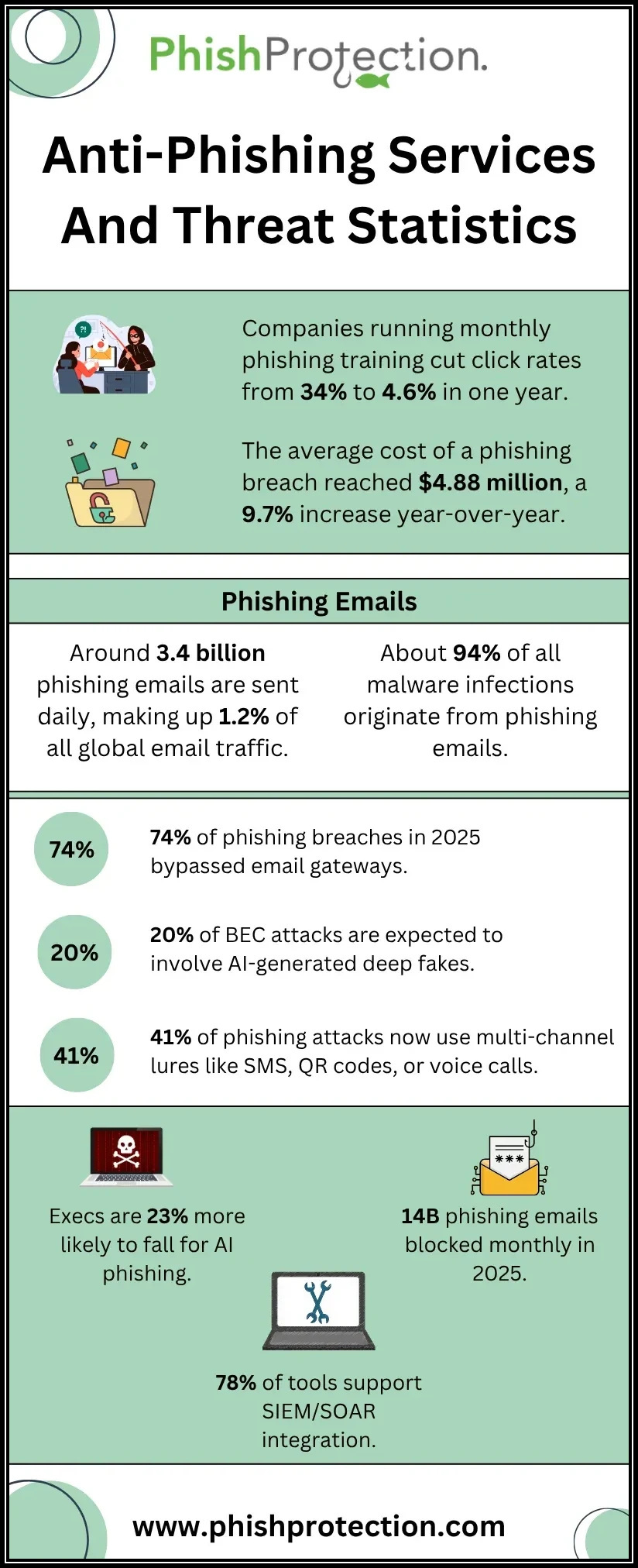Phishing is among the most common types of cyber-attacks that take place these days and is preferred by cyber-criminals for stealing sensitive and confidential user data. Such data may include valuable personal information such as login credentials, credit card details etc. which can cause severe personal or financial damage if it falls in the wrong hands.
In a typical email phishing attack, criminals send out fraudulent emails that appear to be coming from a legitimate source that is often known to users. These emails are specially designed using a process called social engineering to lure the victims into clicking malicious URLs in the email. Clicking the URL ultimately leads to the installation of malware into the user’s system which is later used to steal sensitive information from their devices.
Cybersecurity risks are steadily growing, so is the acknowledgement by business owners of the fact that phishing attacks can cause immense damage to businesses and lead to a loss of not only their reputation but also can cause financial losses and regulatory implications.
According to a recent report, “64% of organisations have experienced a phishing attack in 2018”. That’s over half of all organisations out there and should help us appreciate the serious dangers phishing implies.
What is especially worrying is that it is very easy to trick someone into clicking on a malicious link contained in a seemingly authentic phishing email, especially when compared to breaking into a computer’s defences.
So here lies the real question, how can you protect your business from a phishing attack?
Most phishing attacks target employees of a company. Therefore, the first thing that you can do to protect your business from a phishing attack is educating your employees against the same. The best way to do this is to deploy a mock phishing attack on your employees to show them how easy it is to get tricked. This will lead to an increase in organisational awareness and tighten up your Cybersecurity significantly.
Here Are Some Anti-Phishing Email Templates That Can Be Used For Such Training Purposes
The “Restart your Membership” Template
These emails usually start with something as follows,
“iTunes let us know that you requested a cancellation of your membership”.
Attackers try to convince the receiver that they have somehow closed the subscription of a service they were using. The user clicks on a “Restart your membership” link which is malicious and ends up becoming a victim of a phishing attack.
The “Password Reset” Template
Your employees need to be made aware that they should get a password recovery email only when they request it or when the password is about to expire as per the policy of the enterprise.
However, if they didn’t request a reset of their passwords and still see an email purporting to be a prompt to reset a password, then they should know that this is most likely a password reset phishing email. Such emails are one of the most successful phishing attacks used by cybercriminals.
They have caused several people to fall into the trap of resetting passwords using the malicious links contained in the email. You can educate your employees with the help a password reset template so that they never react to a password recovery email that they didn’t request.
The “Notification for Training” Template
Training sessions are carried out in several companies by their department of Human Resources to improve the quality of their workforce. Thus employees rarely suspect it when they receive a genuine-looking email which requests them to undergo training for specific purposes.
Genuine emails usually lead employees to a dedicated management system meant for training, but phishing templates lead them to other places which then request them for identification in the form of login credentials.
Thus it is necessary for you to make your employees aware about how your actual mandatory training emails would appear and which addresses they would be sent from.
The “Final Reminder” Template
Your employees get several emails during their daily work, and if they receive an official-seeming email which purports to be a “Last Reminder” of something, they are likely to become anxious as they start to fear severe consequences and might end up taking actions which might compromise the security of your organisation.
It is wise to remind employees that official emails usually don’t use such fear-mongering language and have a professional tone. They should also communicate with their superiors before doing something that might have problematic consequences.
The “Your Order Has Been Shipped” Template
Many orders are placed every day in an organisation from business email addresses. It is also usual for employees to receive a tracking email of such orders.
However, a few of these emails could also be phishing scams. Such scam emails appear to be a confirmation of an order for a product you or your employee purchased from a website. These provide a link to view the bogus “order”. However, if the link is clicked, it takes the user to a fake website that tricks you into revealing details such as login credentials. Therefore this template can be used to warn employees to check every email carefully because it is easy to get phished.
The “Authoritative Communication” Template
Most employees in an organisation receive several notices and memos from their H.R departments or a group in their organisation responsible for communication between departments. Such emails are usually plain and have a few logos along with textual matter. People receiving these emails are also aware that they typically need to take action when they get them.
This is why it is quite simple for scammers to fool your employees into clicking on these links and get them to provide sensitive data to criminals.
The most common reason why phishing attacks work is because they often prey on the victim’s sense of urgency, familiarity or trick them with familiarity. It is thus imperative for a company to raise awareness among their employees about phishing attacks. You can use these anti-phishing templates to educate your employees about famous phishing attacks and thus keep your organisation safe from such significant risks.