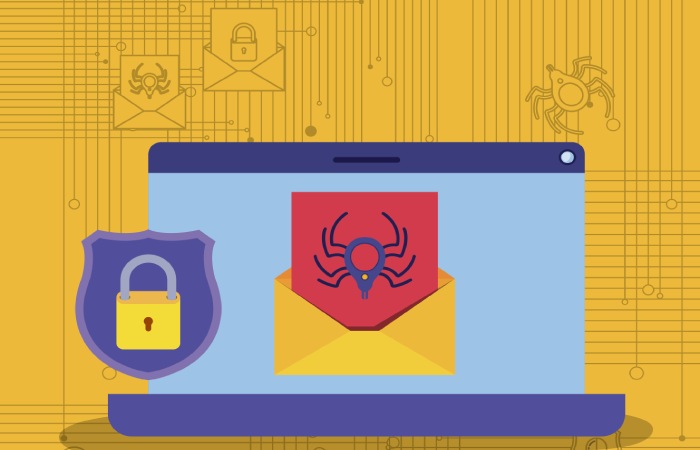I have to admit, what I’m about to share with you will save you a few bucks.
There are a lot of ways to protect yourself from phishing attacks. There’s awareness training, endpoint security and real-time, cloud-based link scanning, to name a few. The problem with all of these is that they cost money. Not a lot of money, but money nonetheless.
Now, maybe you’re thinking you’d like to protect yourself, and maybe even your company, from phishing attacks but you don’t want to spend any money to do so. I’ve come up with a way you can do it. Protect your company without spending a dime. But I have to warn you, it’s really dumb. It is one of the dumbest ways to prevent phishing.
Almost all phishing attacks redirect you to a fake website where the attackers try to grab your credentials by putting up a fake login screen. You think you’re logging in to a familiar website when in fact all you’re really doing is sending your username and password to hackers.
Now, here comes the trick to protect yourself. Every time you’re asked to log into a web site, any website, enter the wrong credentials the very first time.
When you enter the wrong credentials into a legitimate website, you’ll get a warning that the website doesn’t recognize your email or that you’ve entered a bad password. BUT, if it’s a phishing website, no such warning will be forthcoming. You’ll get crickets, and then you’ll know you just kept yourself from being phished.
Now I realize this isn’t the best use of your time, entering multiple credentials. It also keeps you from being able to use a password manager, which also saves a great deal of time. And of course there’s always the very real possibility that you or one of your co-workers will mistakenly enter the right credentials the first time. I told you it was dumb.
When you’re ready to protect yourself and your company the smart way, head on over to Phish Protection. No contracts, price transparency and over 1,000 satisfied customers. Try it free for 30 days.