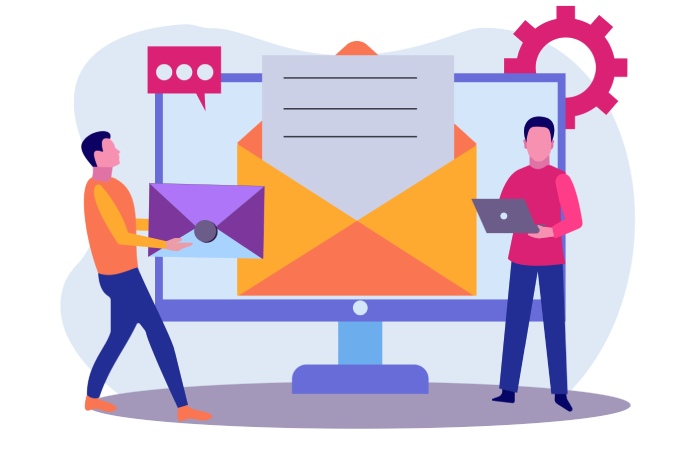In today’s cybersecurity landscape, email security stands as a critical component of enterprise defense, particularly for organizations utilizing the Office 365 platform. Office 365, powered by Microsoft, is a robust cloud service that integrates email, productivity tools, and collaboration solutions. However, its widespread adoption also makes it a prime target for cyberattacks such as email spoofing, phishing attacks, zero-day malware, and other advanced persistent threats.
Emails serve as a common attack vector where malicious actors embed unsafe attachments or exploit embedded links to spread malware. These threats range from simple viruses detectable by traditional anti-virus software to sophisticated, evasive techniques like sandboxing-resistant malware or polymorphic viruses that demand real-time scanning combined with behavioral analysis for effective remediation. Moreover, Office 365 is frequently targeted with phishing attempts aiming to harvest user credentials or bypass identity and access management controls, potentially compromising entire corporate networks.
This threat landscape requires a multi-layered defense strategy. Organizations must account for risks not just in a purely cloud or on-premises setup but also within a hybrid email environment, where synchronization between cloud and local infrastructure must maintain consistent security policy enforcement. Additionally, the evolving nature of threats drives the need for continuous email threat analytics, enabling security teams to respond rapidly with security incident response protocols powered by actionable threat intelligence.
Built-in Security Features of Office 365 for Email Protection
Office 365 embeds numerous native features designed to enhance cloud security and protect users from evolving email threats. At the core of Microsoft’s email defense is Microsoft Exchange Online Protection (EOP), a cloud-based email gateway service that guards inbound and outbound messages with industry-leading spam filtering, malware detection, and email filtering policies to reduce the impact of unwanted or hostile emails.
Microsoft Office 365 incorporates multi-factor authentication (MFA) to fortify user login processes, dramatically decreasing the risks linked to stolen or compromised passwords. Complementing this, standards such as SPF (Sender Policy Framework), DKIM (DomainKeys Identified Mail), and DMARC (Domain-based Message Authentication, Reporting, and Conformance) are automatically integrated to combat email spoofing and enhance sender reputation verification.
Furthermore, email encryption techniques, including data encryption at rest, safeguard confidential communications, ensuring compliance with regulations and corporate security compliance mandates. Organizations can also implement data loss prevention (DLP) rules within Exchange Online to prevent the accidental or malicious exfiltration of sensitive data.
Office 365 supports robust junk email settings with customizable content filters and attachment policies, enabling tailored protection that aligns with organizational risk tolerance. These security features, combined with endpoint security integrations on users’ devices, create a comprehensive, layered barrier that mitigates common threats before they impact business operations.
Configuring Exchange Online Protection (EOP) for Virus Filtering
Configuring Microsoft Exchange Online Protection (EOP) effectively is paramount in establishing solid virus scanning and email threat defense. EOP performs real-time scanning of all inbound emails to detect malware, viruses, and spam with a continuously updated security intelligence database. It employs signature-based detection augmented by behavior heuristics and sandboxing environments to isolate and analyze suspicious attachments dynamically.
Administrators can configure email filtering policies within EOP to apply specific rules for attachment filtering, ensuring that unsafe attachments—such as executable files or macros—are quarantined or blocked. This reduces the risk posed by malicious payload delivery through email. EOP integrates with Microsoft Defender for Office 365, elevating its capability to scan for zero-day malware and highly evasive threats.
Within the EOP admin center, security teams can customize thresholds for spam filtering aggressiveness and manage quarantine management workflows to review or release false positives. In addition, advanced options allow the setting of Safe Links and Safe Attachments policies that dynamically analyze URLs and attachments in inbound and outbound emails, preventing users from interacting with dangerous content.
Furthermore, EOP supports integration with third-party email client protection solutions, such as Symantec, Trend Micro, and Proofpoint, which provide additional layers of malware detection and threat remediation. Such hybrid solutions are essential for organizations operating in complex email environments that mix on-premises and cloud infrastructure.
Leveraging Microsoft Defender for Office 365 to Enhance Security
Microsoft has advanced email defense with Microsoft Defender for Office 365, a suite that extends EOP capabilities by offering advanced threat protection (ATP) features. Defender for Office 365 excels in proactive threat mitigation by combining threat intelligence, sandboxing, behavioral analysis, and automatic security alerts to detect and neutralize sophisticated attacks such as phishing protection, business email compromise (BEC), and email spoofing campaigns.
This platform integrates seamlessly with Microsoft 365 Defender, which provides a unified security experience through cross-product correlation of threats, enhancing overall security compliance and incident response efficacy. Features such as Safe Links automatically rewrite URLs in emails, validating them in real-time before users click, thereby preventing access to harmful websites. Similarly, Safe Attachments analyzes incoming email attachments in isolated environments to identify hidden malware before delivery.
Organizations can harness Defender for Office 365’s built-in email threat analytics dashboards to monitor suspicious patterns, evaluate attack vectors, and enforce security policy across hybrid or fully cloud-based email setups. The product also supports mechanisms like remote wipe to remove sensitive email data from compromised devices, reinforcing workplace communication security.
In conjunction with user awareness training initiatives, Microsoft Defender’s capabilities equip enterprises to combat evolving cyber threats effectively. Integration with third-party platforms such as Zscaler, FireEye, and Fortinet can further extend protection by adding network-level filtering and enhanced endpoint intelligence.
Best Practices for Email Attachment and Link Scanning
Mitigating risks associated with email attachments and hyperlinks requires a strategic approach backed by robust technological controls. Attachment and link scanning are vital processes in modern email protection, enabling organizations to thwart attempts to deliver unsafe attachments or malicious links designed for malware detection evasion.
Implementing stringent attachment filtering policies is critical. Organizations should block or quarantine executable files, scripts, and compressed archives that could harbor malware or ransomware. Advanced anti-malware engines, augmented by sandboxing technologies, permit dynamic analysis, detecting zero-day malware and polymorphic threats hidden within seemingly innocuous attachments. Solutions from Sophos, Kaspersky Lab, ESET, and Bitdefender are exemplary external tools complementing Microsoft’s native scanners.
Link protection should involve technologies like Safe Links and third-party URL sandboxing services, which evaluate the destination of URLs in real-time. They identify and block links leading to phishing sites or malware distribution servers. Deploying content filters capable of parsing email body content for suspicious patterns or obfuscations is equally important.
Moreover, integrating these technical measures with organizational strategies like user awareness training—educating employees to identify phishing attacks and suspicious attachments—boosts the human layer of defense. Coupled with efficient quarantine management and timely security alerts, IT security teams can respond swiftly, minimizing the window of opportunity for attackers.
Strong enforcement of security policy, combined with email archiving for forensic and compliance purposes, further enhances resilience against email-borne threats. When paired with identity safeguards such as multi-factor authentication and vigilant endpoint security tools, these best practices form a holistic defense posture ideal for Office 365 users.
Statistical Data: Email Threats and Protection Effectiveness in Office 365 Environments
- Over 90% of cyberattacks begin with a phishing email.
- Microsoft Defender for Office 365 reduces phishing success rates by up to 99%.
- Implementation of Safe Links and Safe Attachments decreases malware infection incidents by approximately 95%.
- Organizations employing multi-factor authentication observe a 99.9% reduction in account compromise.
- Real-time virus scanning and sandboxing identify 85% of zero-day malware before delivery.
Source: Microsoft Security Intelligence Reports, 2023
Customizing Anti-Malware Policies in Office 365
Effective email security in Office 365 hinges on the ability to tailor anti-malware policies that align with an organization’s unique risk profile and operational needs. Microsoft Defender for Office 365 offers robust tools to customize virus scanning, malware detection, and advanced threat protection. Administrators can configure real-time scanning parameters, attachment filtering rules, and define action settings for unsafe attachments, such as quarantine or deletion. Leveraging threat intelligence feeds integrated within Microsoft 365 Defender enhances the detection of zero-day malware and sophisticated phishing protection.
Fine-tuning email filtering policies involves specifying content filter settings and junk email thresholds to refine spam filtering and phishing detection accuracy. Additionally, enabling Safe Links and Safe Attachments offers an advanced layer of link protection and sandboxing, respectively, mitigating risks posed by embedded malicious URLs and documents. For organizations functioning within a hybrid email environment, coordination with Microsoft Exchange Online Protection and on-premises security appliances ensures seamless anti-virus software enforcement across platforms.
Security policy enforcement extends to configuring quarantine management workflows, permitting administrators to review suspicious emails and reduce false positives. Integration of multi-factor authentication and identity and access management fortifies endpoint security by controlling access to email clients and supporting remote wipe capabilities in the event of compromised devices. Overall, tailored anti-malware policies foster comprehensive workplace communication security while ensuring compliance with regulatory frameworks.
The Role of User Education and Awareness in Virus Prevention
The human vector remains a primary vulnerability in cybersecurity, underscoring the importance of user awareness training to complement technological safeguards. Educating employees about email spoofing indicators, unsafe attachments, and social engineering tactics enhances the organization’s phishing protection posture. Regular training modules can cover best practices around recognizing suspicious emails, avoiding clicking on unverified Safe Links—even if superficially secure—and adhering to junk email settings guidelines.
Incorporating email threat analytics into training programs helps contextualize emerging risks such as zero-day malware and impersonation attacks. User awareness training also promotes adherence to security policies, such as prompt reporting of suspicious messages and compliance with data loss prevention protocols. Security alerts and simulated phishing campaigns serve as real-time tools to reinforce vigilance, enabling rapid security incident response when necessary.
Prominent cybersecurity experts, including advocates like David Heinemeier Hansson, emphasize the balance between technology and human factors in cybersecurity frameworks. As threats grow increasingly sophisticated, the synergy between endpoint security tools and informed users drastically reduces infection vectors and potential breaches.
Integrating Third-Party Virus Protection Tools with Office 365
While Microsoft Defender for Office 365 provides a comprehensive native solution for virus scanning and malware detection, many organizations opt to integrate third-party email security tools to bolster multi-layered defense. Vendors such as Symantec, McAfee, Trend Micro, Cisco Email Security, Barracuda Networks, Proofpoint, Mimecast, Sophos, Kaspersky Lab, ESET, Bitdefender, Zscaler, FireEye, and Fortinet offer specialized platforms compatible with Office 365 through API integrations or email gateway configurations.
These third-party tools deliver enhanced spam filtering, content filter customization, and supplemental sandboxing capabilities that complement native Safe Attachments and Safe Links. They provide advanced threat protection capabilities, including behavioral analysis and email threat analytics, enabling faster detection of sophisticated threats like zero-day malware. Additionally, some third-party solutions excel in cloud security controls, enabling granular data encryption at rest and in transit alongside tighter email archiving controls.
Hybrid environments benefit notably from integrating external anti-virus software to unify threat remediation across on-premises and cloud assets. Quarantine management is often enriched by these solutions, offering centralized dashboards for quicker incident triage. Identity and access management features in third-party tools also reinforce security compliance and workplace communication security by enhancing multi-factor authentication and enforcing stricter email filtering policies.
Monitoring and Responding to Email Virus Incidents
Proactive monitoring and swift response to email virus incidents are critical to minimizing damage and maintaining operational resilience. Microsoft 365 Defender consolidates security alerts and email threat analytics into a unified security incident response system, empowering administrators to pinpoint sources of infection rapidly. Real-time scanning and behavioral analysis detect anomalous patterns indicating malware infiltration or phishing campaigns.
Integrating with SIEM (Security Information and Event Management) systems and Security Orchestration, Automation, and Response (SOAR) platforms streamlines threat remediation workflows. Quarantine management facilitates isolating suspicious messages to mitigate propagation and reduce false positives. Additionally, endpoint security mechanisms, combined with remote wipe functionalities, allow swift containment of compromised email clients or devices.
Employing email gateway-level controls enables immediate attachment filtering and link protection, while adherence to SPF, DKIM, and DMARC policies combats email spoofing. Identity and access management practices, including revocation of compromised credentials through multi-factor authentication enforcement, are vital during incident response. Continuous behavioral analysis and user awareness reinforce recovery efforts and future readiness.
Future Trends and Updates in Office 365 Email Security
The email security landscape evolves continually, driven by rising cyber threats and technological advancements. Future trends in Office 365 email security emphasize artificial intelligence (AI) and machine learning to enhance malware detection, improve phishing protection accuracy, and expand behavioral analysis capabilities. Microsoft is investing heavily in integrating AI-driven threat intelligence within Microsoft Defender, augmenting real-time scanning, and accelerating zero-day malware identification.
Cloud security will further strengthen through improvements in data encryption at rest and in transit, alongside tighter compliance controls for enterprise-grade email archiving. Innovations in sandboxing technology will provide deeper inspection of unsafe attachments and embedded links without compromising performance. Enhancements in hybrid email environment management will facilitate seamless security policy enforcement across multi-cloud and on-premises assets.
Moreover, identity and access management will become increasingly automated, leveraging biometric multi-factor authentication and continuous verification to prevent unauthorized email client access. User awareness training programs will integrate gamification and adaptive learning driven by email threat analytics to keep defenses current.
Integration with third-party solutions remains pivotal, as organizations seek comprehensive, layered defenses combining Microsoft Exchange Online Protection’s native capabilities with specialized offerings from leaders like Proofpoint, Barracuda Networks, and FireEye to meet evolving cybersecurity challenges.
Key Takeaways
- Tailoring anti-malware policies in Microsoft Defender for Office 365 strengthens virus scanning, malware detection, and phishing protection while optimizing quarantine management and spam filtering.
- Effective user awareness training is essential to complement technological controls and reduce exposure to email spoofing and unsafe attachments.
- Integration of third-party email security solutions like Proofpoint and Barracuda Networks enhances comprehensive protection in both cloud and hybrid email environments.
- Rapid monitoring and incident response, leveraging real-time scanning, security alerts, and endpoint security, are vital for containing virus outbreaks.
- AI-driven threat intelligence, advanced sandboxing, and automated identity management represent the future direction of Office 365 email security enhancements.