Update Your OS Regularly To Mitigate The Risks Of Windows Zero-Day Attacks
A majority of enterprise users today have Windows as their primary OS installed on their computers. It is, therefore, imperative that enterprises become aware of Windows Zero-day attacks and take necessary precautions to protect their systems.
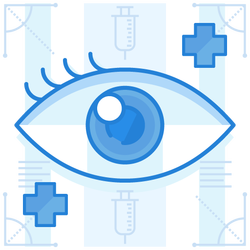
What Is A Windows Zero-Day Attack?
A “zero-day vulnerability” gets its name because the software vendor has zero days to develop a patch or a fix before it is discovered by hackers. An attack that takes place because of exploiting a Windows zero-day vulnerability, is a Windows zero-day attack.
Recent Zero-Day Attacks In 2019
One of the most recent zero-day attacks in 2019, which is also one of the most famous zero day attack examples was the CVE-2019-1132 attack that took advantage of a local privilege escalation vulnerability in the Windows OS. Once discovered, it was reported to the Microsoft Security Response Center, which took steps to fix the vulnerability and released a patch immediately.

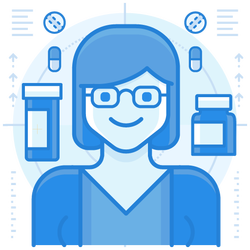
Zero-Day Attack Prevention – How Can Organizations Prevent A Zero Day Attack?
So how are zero day attacks discovered? Security researchers, analysts, penetration testers, etc. use methods like penetration testing, secure code reviews, etc. to find out the vulnerabilities and then report them to organizations or to public. Some zero-day attack prevention measures that can be taken are
- Reliable Anti-malware Solutions: Install a robust anti-virus/anti-malware program that can take care of both known and unknown vulnerabilities.
- Regular Updates: Update your Operating Systems, system software whenever the developers release a patch.
- Turn On Auto-Update: Set up the auto-update feature of your OS to better take care of Windows zero-day vulnerabilities.
- Zero Day Protection solutions such as anti-malware, firewalls, etc. can also help prevent an attack if it makes the cost of hacking higher for an adversary.
Microsoft releases patches at regular intervals to fix vulnerabilities in Windows OS and prevent Windows zero-day attacks. It’s the responsibility of the users to update the OS regularly using the official updates. The auto-update feature can help to a great extent.
Join 7500+ Organizations that use Phish Protection
Phish Protection works with System Administrators, IT Professionals and IT Executives in thousands of companies worldwide. Sign up and protect your organization from phishing attacks in less than 5 minutes



