Steps You Can Take to Stop Phishing Emails from Infiltrating Your Network
How organizations should invest time and resources to stop phishing emails from infiltrating into their network.

Table of Contents
- How organizations should invest time and resources to stop phishing emails from infiltrating into their network.
- Why Hackers Do Phishing?
- How Do Hackers Phish Using Emails?
- How To Stop Phishing Emails
- Report Phishing Email
- How To Stop Phishing Emails Outlook
- When Should You Use The Phish Alert Button?
- How To Stop Phishing Emails - Office 365?
- Final Words
Why Hackers Do Phishing?
Cybercriminals use a variety of ways to glean information from you. One of the most popular methods is phishing. Hackers can phish in many ways, amongst which, phishing through emails is the most common way. The primary objective of phishing is to collect sensitive information by enticing or even threatening employees into revealing the data. Therefore, one mistake that enterprises make is not securing their data and leaving their employees unaware and vulnerable.
The cybercriminals win the trust of the victims before carrying out an attack. Hence, it becomes even more critical for organizations to take steps to stop phishing emails from causing damage or breaching their security.
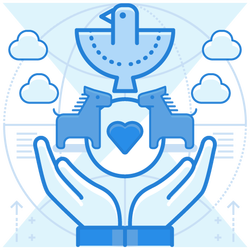
How Do Hackers Phish Using Emails?
Before we learn how to stop phishing emails, we shall briefly go through the methods that hackers use to phish for information.
- Embed a malicious link in the email that redirects your employee to an unsafe website that asks for sensitive information.
- Introduce a virus through an email attachment or an advertisement that the employee unwittingly downloads, thereby exposing the organization to great danger.
- Spoof the address of the sender of the email, whereby it appears to originate from a reputed source. It tricks the employee into revealing secret information.
- Other methods of phishing involve obtaining data over the phone or SMS using SMShing.
How To Stop Phishing Emails
Following are some of the measures that organizations should take to stop phishing emails.
- Conduct regular training sessions and educate employees using mock phishing attacks.
- Install spam filters on computer systems to detect malicious software and blank senders.
- Update computer networks regularly with the latest antivirus software and security updates.
- Develop a robust security policy for the enterprise that is not just dependent on passwords.
- Use web filters to stop malicious websites in their tracks.
- Use encryption to secure critical information of your business.
- Disable HTML email messages or convert it into text only email messages.
- Ensure that employees use encryption when tele-communicating.
Cybercriminals are intelligent people who devise new ways of hacking into computer networks. Therefore, business organizations should always be a couple of steps ahead. There is an old saying, “Set a thief to catch a thief.” Roughly translated, it is beneficial for the security head of your business to think like a hacker to protect computer networks from cybercriminals.
Report Phishing Email
Train your employees to report phishing emails whenever they encounter one. Companies should also consider rewarding employees who send the maximum phishing emails to the security head, on time as they identify it. It creates healthy competition among employees and keeps them on guard all the time.
Let us now look at how to stop phishing emails on popular applications like Outlook and Office 365
How To Stop Phishing Emails Outlook
Here is a step-by-step guide on how to stop phishing emails – Outlook.
Outlook has specific features that help you to stop phishing emails and spam.
- The right solution is to report phishing emails. Proceed to the message inbox and select the email message you wish to report. Above the reading pane, you will find ‘Junk’, click on Junk followed by ‘Phishing’ and ‘Report’. Automatically, you notify the sender.
- The above step helps you to report phishing emails. It does not block the sender completely. To do so, you need to add the sender to the Blocked Sender List. Outlook provides this feature, as well. Right-click on the spam email will open a drop-down menu. Select Junk and continue with choosing ‘Block Sender.’ In this way, you can create a Block Sender List.
- Use the Phish Alert Button. A Phish Alert Button alerts you of incoming phishing emails. Almost all financial organizations use the Phish Alert Button to stop phishing emails.
If you encounter a phishing email attack, clicking on the Phish Alert Button automatically deletes emails from your email inbox. Apart from deleting these emails, the PAB tool forwards the emails to the people in your organization who analyze it. However, users should be entirely sure that the email is a spam mail. Otherwise, you could risk losing crucial data for a false alarm.
We shall now see how to stop phishing emails – Office 365.
How To Stop Phishing Emails – Office 365?
For every organization, Office 365 comes with a default anti-phishing policy. It applies to all users. Apart from this default policy, users can create multiple custom anti-phishing policies that concern specific users or groups within your organization. The best aspect of the customs policy is that it takes precedence over the default policy. Let us now see how to edit anti-phishing policies in Office 365.
- Log into your Office 365 account using your credentials.
- Go to the Office 365 Security and Compliance Center and select ‘Threat Management’ in the left navigation panel. Proceed to choose ‘Policy’.
- On this page, you will come across Anti Phishing or ATP anti-phishing.
- Go to this page and select ‘Create’ to add a new policy.
- It is also possible to edit a default policy by choosing the ‘Edit Policy’ option.
- Ensure a name and description for your policy and save it.
Final Words
Phishing has become a menace that can create havoc with any computer network. Enterprises should take all steps possible to stop phishing emails from infiltrating the system. Educating employees is one way of doing it. Installing appropriate software to tackle phishing is an alternative. Use quality applications like Outlook and Office 365 that come with default anti-phishing policies. One cannot eliminate phishing, so one should take care to stop phishing emails from infiltrating our computer systems.
Enterprise-class email protection without the enterprise price
For flexible per-user pricing, PhishProtection’s integrated email security solution protects your employees from business email compromise (BEC) and many other email threats. 24×7. On any device. With features you’d expect in more expensive solutions:
All Plans Come With
- Stops business email compromise (BEC)
- Stops brand forgery emails
- Stop threatening emails before they reach the inbox
- Continuous link checking
- Real-time website scanning
- Real time alerts to users and administrators
- Protection with settings you control
- Protection against zero day vulnerabilities
- Complete situational awareness from web-based console

Join 7500+ Organizations that use Phish Protection
Phish Protection works with System Administrators, IT Professionals and IT Executives in thousands of companies worldwide. Sign up and protect your organization from phishing attacks in less than 5 minutes





