Learn What Is Spoofing In Computer Systems & How To Keep Your Systems Safe Against Spoofing Attacks
In the spheres of Information Technology and Networking, spoofing is described as an act of a device or user identifying as some other device or user.

What Is Spoofing In Computer?
First understand what is spoofing. A spoofing attack is a malicious act wherein a cybercriminal impersonates a known user in communication or on a network. Spoofing attacks are frequent these days, primarily because users are easily susceptible to them. Adversaries can target an individual or a network very easily through communication mediums such as emails, phone calls, websites, and a network channel.
Spoofing attacks are usually executed for the following ill intentions:
- Stealing important confidential information from the victim.
- Spreading malware infections to the targeted systems, thereby to steal, manipulate, or harm user data.
- Bypassing network security measures and avoiding access control mechanisms.
- Affecting the available network bandwidth by generating unwarranted traffic.
- Harming the organization’s public reputation by causing a data breach which may even result in a revenue loss.
Types Of Spoofing Attacks That Can Affect Your Computers
There are different types of spoofing attacks deployed by cyberattackers for their specific purposes. It is essential to understand these spoofing techniques to know how spoofing attacks work and to avoid falling into their traps. Here’s a list of different spoofing techniques through which an attacker may try to harm the user:
Email Spoofing
Email spoofing is a spoofing technique where an attacker impersonates a known sender. The cyberattacker may use an email address or a domain name that may appear legitimate to the victim. These emails may eventually attempt to get confidential information from users using social engineering techniques. Emails sent through such sources may aim to share phishing links or to send malicious attachments.
Caller ID Spoofing
In the case of caller ID spoofing, the attacker attempts to reach out with a phone call using a phone number that may appear genuine. The attacker would try Caller ID spoofing with the victim’s trusted contact number or through a contact number from a known geographical area.
The attacker may impersonate a trusted legal representative or someone from customer support to get the victim to disclose confidential information.
Website Spoofing
Website spoofing is a technique where an attacker builds a website or a web platform that is very identical to a trusted site. The attacker may also use a similar URL to deceive the users.
These phishing sites would try to steal the user’s credentials or their sensitive information as they are off guard to a familiar web application. Website spoofing plays a part in the phishing attack technique known as a man-in-the-middle attack.
IP Spoofing
An IP address provides identity to the computer system on a network. Usually, protected networks manage access control systems by filtering trusted IP addresses. As such, an attacker would try to spoof an IP address, which may allow access to those restricted networks and data. Spoofing IP addresses can offer blacklisted parties with direct access to your computer systems or network.
DNS Spoofing
Domain Name System spoofing or DNS cache poisoning is an attack where false DNS can be used to redirect user traffic to a fraudulent website instead of the desired website.
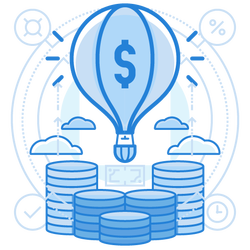
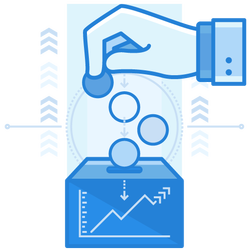
Protection Against Spoofing Attacks
There are a few visible signs that can help in spoofing prevention against spoofing attacks. Spoofing traps can be easily avoided if a user is aware of these visible spoofing signs:
Errors in information
If the attacker communicates with erroneous or outdated information, then it is a clear sign that the communicating party is not whom they pretend to be.
Verifying email address & URL
Users should keep an open eye to watch for email addresses and URLs even when they appear genuine. A slightly different URL or email address is a sign of a spoofing trap.
Unfamiliar hyperlinks, attachments or calls
Users should not access any link or attachments shared by unknown sources. Similarly, the user needs to verify if a person is calling as a legitimate entity before sharing any information.
Leveraging a network attack blocker
Users with attention to details can quickly neutralize some of the spoofing attacks. IP spoofing threat is not something an end-user can identify. How to detect IP spoofing is a question you shouldn’t ignore if you want to keep your network safe; use a network security tool for detecting IP spoofing and neutralizing it.
A network spoofing tool can monitor different network layers and identify odd communications with any IP addresses. Furthermore, these tools block any further communication with the network to protect the user.
Conclusion
Spoofing attacks are more prominent than other cyber attacks as the attacker impersonates a legitimate party. However, it is easy for a user to be safe against spoofing attacks by being updated about spoofing techniques and leveraging the right protection measures.
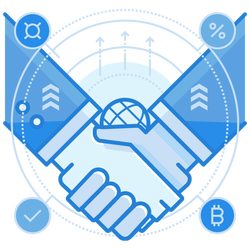
Enterprise-class email protection without the enterprise price
For flexible per-user pricing, PhishProtection’s integrated email security solution protects your employees from business email compromise (BEC) and many other email threats. 24×7. On any device. With features you’d expect in more expensive solutions:
All Plans Come With
- Stops business email compromise (BEC)
- Stops brand forgery emails
- Stop threatening emails before they reach the inbox
- Continuous link checking
- Real-time website scanning
- Real time alerts to users and administrators
- Protection with settings you control
- Protection against zero day vulnerabilities
- Complete situational awareness from web-based console
Join 7500+ Organizations that use Phish Protection
Phish Protection works with System Administrators, IT Professionals and IT Executives in thousands of companies worldwide. Sign up and protect your organization from phishing attacks in less than 5 minutes



