What Is Spoofing? – A Comprehensive Guide To Spoofing Attacks & How You Can Prevent It.
What Is Spoofing?
Spoofing is one of those tricks by which an attacker can get access to the whole computer system or server of an organization and steal all the essential data, which can result in demolishing the reputation of the organization. So let’s understand what is spoofing in computer? In Spoofing, the cyber attacker feigns himself to be a legitimate person:
- To gain access to the system of the user.
- To compromise sensitive information.
- To spread malicious software in the system by way of malicious links as well as attachments.
- To detour the network access controls of the organization.
- To mislead or increase the traffic on the network, which results in denial-of-services.
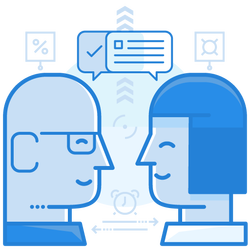
Types Of Spoofing Attacks
A Spoofing attack can occur in many ways, and it is necessary to understand various spoofing techniques to take measures for spoofing prevention when required. Here are some types of spoofing attacks that you should be aware of:
Email Spoofing
Email Spoofing is when the hacker uses the email to trick the user into thinking that the email came from an authorized and legitimate source. The email sent by the hacker can contain links that direct the user to a malicious website or there can be attachments that can contain malware. Sometimes, the technique of social engineering can also be used by the cybercriminal to gain the trust of the user and make them disclose relevant information.
Caller ID Spoofing
In Caller ID Spoofing, the adversary shows that the phone call they are making is from an authorized number – the number can be already known by the user or one that comes from a source that is trusted by the user. The adversary can then use the social engineering technique to trick the user. He can impersonate himself as someone calling from a bank or customer support. He can convince the user, over the phone, to reveal personal information relating to username or passwords, account details, social security numbers, etc.
Website Spoofing
For website spoofing,cyber attackers create a mimic website that looks almost like an existing website of an authorized entity. Afterward, the attackers use the site to outwit the users into the login and enter sensitive information which gets transmitted to the scammer directly from the website.
IP Spoofing
IP Spoofing is mostly used by scammers nowadays. So, how to detect IP Spoofing? IP Spoofing is conducted by the scammers so that they can hide their identity and impersonate themselves as someone by using the IP address of a trusted computer system. The IP spoofing is made use of when the user’s network only grants access to authorized people based on their IP addresses.
The main objective of the attacker behind using IP Spoofing is to initiate a denial-of-service attack against the target user to block the user’s network by increasing the traffic. The adversary sends several packets to several network recipients and directs them when the recipients give a response to the spoofed IP address of the hacker.
ARP Spoofing
ARP (Address Resolution Protocol) resolves transmission of data to a MAC (Media Access Control) address. The ARP spoofing is used by hackers to create a link between the MAC address of the hacker and the IP address of an authorized user. When they create the link, then all the data which is meant to be received by the legitimate user gets transmitted to the hacker’s address. The primary objective of hackers behind such a spoofing attack is to steal or modify the user’s data. Additionally, ARP Spoofing can also be used to conduct man-in-the-middle as well as denial-of-service attacks or even session hijacking.
DNS Server Spoofing
The main objective of DNS (Domain Name System) servers is to create a connection between URLs or email addresses and the corresponding IP addresses. Under DNS Spoofing, the traffic supposedly linked with a legitimate IP address gets diverted to an unauthorized IP address, which takes the user to a website that can contain malware.
Necessary Steps Required For Spoofing Prevention
If you want to protect your organization from any spoofing attacks, then you should follow the following Dos and Don’ts:
- DO find out whether a message or email is legitimate or not:
- Check for any spelling errors or grammatical mistakes.
- Check for inconsistent network structure or any change in phrases.
- Check the email address of the sender for any minor changes.
- Check the URL of a website.
- DO use the following techniques:
Packet Filtering
Packet filters are applied to scan the packets relayed across the network of the organization. The essential purpose behind using packet filters is to create a safeguard against IP Spoofing. The filters work by blocking the packets, which come from a different IP address or some unauthorized source.
Anti-Spoofing Software
There are several anti-spoofing software available in the market which can be used by the organizations to detect and stop any spoofing attack, specifically ARP Spoofing. The anti-spoofing software work by scanning and certifying the data before directed to the user. If the data program detects any spoofing in the data, then the data gets blocked and does not get transmitted to the user.
Cryptographic Network Protocol
Using secure network protocols such as TLS (Transport Layer Security), SSH (Secured Shell), HTTP (HyperText Transfer Protocol), etc. Such network protocols can be used to encrypt the data while sending and authorizing the information as it is received can help in protecting the organization from spoofing attacks.
- DON’T click on any link which looks unfamiliar to you or download anything from an unknown attachment. If you receive the link or attachment via email, check the email address of the sender and respond by asking for confirmation first.
- DON’T give any private information to a requesting caller. Firstly, check the number on Google, whether it is associated with a scam or not. Even if the number looks to be familiar or from an authorized source, hang up the call before giving any information and call back because sometimes spoofing of Caller ID can be done.
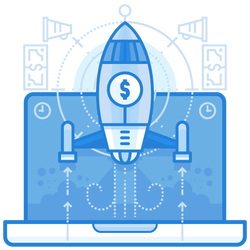
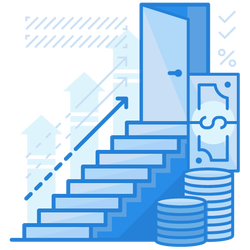
Final Words
Now, as we have discussed what is spoofing, we hope you’ll be able to detect any spoofing attack and protect your computer system from getting hacked. Keep in mind the types of Spoofing, Do’s as well as Don’ts and try to avoid being a victim of a spoofing attack.
Enterprise-class email protection without the enterprise price
For flexible per-user pricing, PhishProtection’s integrated email security solution protects your employees from business email compromise (BEC) and many other email threats. 24×7. On any device. With features you’d expect in more expensive solutions:
All Plans Come With
- Stops business email compromise (BEC)
- Stops brand forgery emails
- Stop threatening emails before they reach the inbox
- Continuous link checking
- Real-time website scanning
- Real time alerts to users and administrators
- Protection with settings you control
- Protection against zero day vulnerabilities
- Complete situational awareness from web-based console
Join 7500+ Organizations that use Phish Protection
Phish Protection works with System Administrators, IT Professionals and IT Executives in thousands of companies worldwide. Sign up and protect your organization from phishing attacks in less than 5 minutes



