The Key For Enterprises To Stop Phishing Emails – Employee Education
Cybercriminals deploy phishing attacks to steal user data. These attacks can steal sensitive information such as bank account details, login credentials and credit card details. Attackers disguise as official entities and use social-engineering techniques to lure the victim into sharing confidential information. Among various best phishing protection techniques used by scammers, e-mail is the most popular vector used for online identity theft and virus diffusion.
The best defense for businesses is to block malicious e-mails before entering the user’s inbox. In order to do this, they deploy DMARC (Domain-based Message Authentication Reporting and Conformance) along with other e-mail security solutions. But, when looking for ways on how to stop getting phishing e-mails, customer and employee education becomes the key. 97% of the people around the world are not able to identify a sophisticated phishing e-mail.
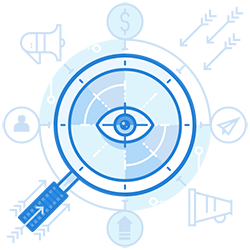
Identifying Phishing E-mails
Unfortunately, even after deploying state-of-the-art solutions, organizations find it hard to prevent phishing e-mails from entering the inbox. Given below are crucial steps for identifying phishing e-mails. Enterprises can share these tips with their employees and customers.
Never Believe In The Display Name
Most common phishing approach among the fraudsters is to imitate the display name of an e-mail. According to analysis, around 760,000 e-mail scams targeted 40 of the world’s most famous brands. Half of the threats spoofed the brand in their display names.
Check But Never Click
Pay attention to every detail of the e-mail and never click on any link in the e-mail body. Hover the mouse over the embedded links in the e-mails. If the link address looks odd, then do not click on it. But if you want to check the link, make sure to open it in a new browser window. Type the website address in the browser instead of opening it from the e-mail directly.
Check For Spelling Mistakes
Brands are very conscious of their deemed customers and pay close attention to customer communication. Authentic communication will never contain poor grammar or spelling mistakes. Hackers, on the other hand, use poor language and minor spelling mistakes, which are hard to notice. To avoid such e-mails, read carefully, and pay attention to every detail.
Analyze The Greeting
Be vigilant about the e-mails that start with “valued customer” because businesses often use a personal salutation with the customer’s first or last name in official communications.
Never Share Personal Information Over E-mails
Legitimate organizations and banks never ask for the private credentials of their customers through e-mails. Hence, it is prudent never to share your personal information through e-mails, even if it appears compelling.
Watch Out For Threatening Or Urgent Language In The Subject Line
Subject lines are the most crucial part of the e-mail one should pay attention to. If the subject of the e-mail shows threatening words like “unauthorized login attempt” or “your account has been blocked,” one should not panic. Showing a sense of urgency and prompting an immediate call-to-action are effective social-engineering techniques used by hackers.
Evaluate The Signature
Legitimate businesses always provide their contact details in official communication. If the e-mail lacks an official signer, then there is a possibility that the e-mail is not genuine.
How To Stop Phishing E-mails
While ensuring the security of the network is the prerogative of the organization, individual users can also take some steps for safeguarding their systems. Apart from the above-mentioned crucial steps for identifying phishing scams, given below are some quick checks for individual users to stop phishing e-mails.
- Keep updated about the latest phishing techniques
- Never click without thinking
- Make sure to install an anti-phishing toolbar
- Confirm security of the website
- Regularly check your accounts
- Always use an updated browser
- Deploy adequate firewalls
- Be vigilant of malicious pop-ups
- Never share personal information without confirmation
- Always use an anti-virus


Conclusion
The key to run a successful phishing scam is to create a replica of a secure site which looks exactly like the original one. Hackers then send mass messages to their potential targets and steal their confidential information. Hence, for all the individuals and enterprises looking for steps for protection from phishing, we advise being alert all the time. It is a good practice to check every e-mail and website with precaution. A cent of prevention now can save a dollar of cure later.
Enterprise-class email protection without the enterprise price
For flexible per-user pricing, PhishProtection’s integrated email security solution protects your employees from business email compromise (BEC) and many other email threats. 24×7. On any device. With features you’d expect in more expensive solutions:
All Plans Come With
- Stops business email compromise (BEC)
- Stops brand forgery emails
- Stop threatening emails before they reach the inbox
- Continuous link checking
- Real-time website scanning
- Real time alerts to users and administrators
- Protection with settings you control
- Protection against zero day vulnerabilities
- Complete situational awareness from web-based console
Join 7500+ Organizations that use Phish Protection
Phish Protection works with System Administrators, IT Professionals and IT Executives in thousands of companies worldwide. Sign up and protect your organization from phishing attacks in less than 5 minutes



