Phishing Alert Button: One-Click Solution To Counter Phishing Attacks
We all talk about taking precautions whenever we receive a suspicious e-mail. But, what must be the user’s first reaction whenever he/she gets any suspicious e-mail? Is it okay if the user directly forwards it to the IT department? Or will it be okay if he/she sends the information to the help desk? Or simply ignoring the e-mail and not reporting it is the best solution?
The perfect solution to this problem is the KnowBe4’s Phishing Alert Button. It is a safe way to tackle any suspicious e-mail as this feature sends the phishing e-mail to the security department for an in-depth analysis of the threat. Not only this, the dubious e-mail gets automatically deleted from the inbox of the user to prevent any vulnerability in the future.
How Does It Work?
- Whenever the user presses the Phishing Alert Button, it alerts the Incident Response Team. Consequently, the team performs a thorough examination of the e-mail to find whether the e-mail is a legit one, spam or a severe phish attack.
- Although the e-mail gets deleted from the user’s inbox for future protection against phishing, the response team retains a copy of the e-mail, along with all SMTP headers.
- After the analysis of the e-mail, if it detects that the e-mail is spam or can trigger any phishing attack, then steps are taken by the team to block the sender. Additionally, a system check is done to remove any similar kind of e-mails from the inbox of other employees.
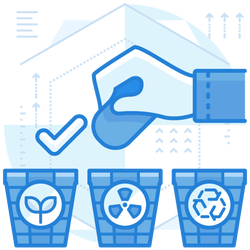
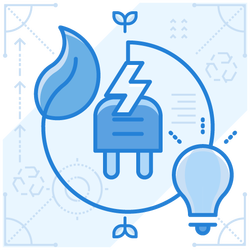
What Are The Benefits Of Phishing Alert Button?
- The organization’s security culture gets updated as the user can report any phishing threat with just one click.
- It provides support in employee training as they will get early feedback from the response team concerning the phishing attack.
- A secured network of “Sensors” is created in the organization giving a boost to the security structure. Through this, the Incident Response Team gets instant alerts whenever a user receives a phishing e-mail.
- The user receives optimum protection, and suspicious e-mail is automatically deleted from the user’s inbox to avoid any susceptibility in the future.
- Its deployment is convenient through MSI file in case of Outlook. For Gmail (Chrome), G Suite deployment is straightforward.
- It supports several e-mail clients, which include:
- Outlook 2010
- Outlook 2013
- Outlook 2016
- Outlook for Office 365
- Exchange 2013 and 2016
- Outlook on the web, i.e., Outlook.com
- Mobile Applications of Outlook for both Android and iOS
- Chrome 54
- Linux, OS X, and Windows
Enterprise-class email protection without the enterprise price
For flexible per-user pricing, PhishProtection’s integrated email security solution protects your employees from business email compromise (BEC) and many other email threats. 24×7. On any device. With features you’d expect in more expensive solutions:
All Plans Come With
- Stops business email compromise (BEC)
- Stops brand forgery emails
- Stop threatening emails before they reach the inbox
- Continuous link checking
- Real-time website scanning
- Real time alerts to users and administrators
- Protection with settings you control
- Protection against zero day vulnerabilities
- Complete situational awareness from web-based console
Join 7500+ Organizations that use Phish Protection
Phish Protection works with System Administrators, IT Professionals and IT Executives in thousands of companies worldwide. Sign up and protect your organization from phishing attacks in less than 5 minutes



