Learn How to Stop Phishing Emails: Office 365?
Out of all the security precautions that enterprises take to prevent phishing attacks, employee phishing training tops the list. According to recent surveys, major phishing attacks that cost millions of dollars to enterprises in damages started merely with a phishing email.
Hence, organizations need to provide phishing awareness training programs to their employees to empower them with all the knowledge about how to stop phishing emails in office 365.
In this digital age, many enterprises still lag in developing targeted phishing awareness campaigns and only realize the importance of it after experiencing a cyber attack. In this article, we’ll discuss how to stop phishing emails and why it is essential for employees to report phishing emails immediately.

How To Stop Phishing Emails – Office 365?
As an estimate, more than 60 million people across the world are using Office 365 for email transactions. Even though office 365 comes with specific anti-phishing measures, still there is a possibility that some emails lurk through the defense and cause significant trouble to enterprises.
- Organizations must strengthen their anti-phishing policies using the Office 365 Anti Threat Protection tool. It ensures the first line of defense for enterprises to protect their data and other assets from malicious and targeted phishing attacks.
- Office 365, by default, comes with a global policy that applies to all users in the organization. But Office 365 global administrator can create custom policies for a specific set of people or departments, especially for people working with the finance department.
- Through ATP anti-phishing policy, security administrators can add up to 60 email addresses for protection against impersonation. So, whenever someone impersonates these email addresses and circulates fake email addresses inside the organization, it will be immediately notified to the security department. Hence, it makes it extremely difficult for hackers to impersonate emails of top officials in the organization.
Why Is It Important to Report Phishing Emails Immediately?
Employees in an organization need to keep their eyes open and stay alert all the time while clicking any links in an email or downloading attachments from emails. In case if they suspect any malicious links or attachments, they should report it immediately with a circular or note to the concerned authorities across the enterprise regarding the attack.
Remember that employees should not panic after coming across a malicious email. Merely receiving a phishing email does not mean that your system is affected by malware. Stay patient, and forward the email to the concerned authority and continue with your work.
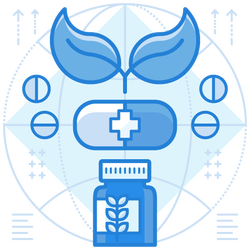
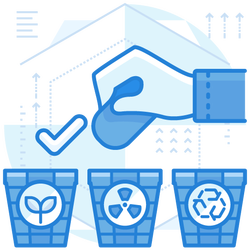
How To Stop Phishing Emails – Outlook?
If your employees are using outlook for email communication, then phishing email protection must be enabled for every employee in the organization.
- The main advantage of allowing this option is that it automatically disables all links in emails that are considered suspicious or malicious emails.
- But this can only be regarded as a fundamental layer of defense as still, it could have some loopholes. Hackers are coming up with various improvised techniques day by day. If you want an impervious security system to prevent phishing attacks, then security administrators need to set-up junk email filters at the server level itself.
- Some organizations go a notch higher to disable email hyperlinks using a group policy. Such a measure could be like disabling all links inside an email so that users will not be able to click the links. It will allow users to look closely into the email links and helps in detecting malicious links promptly.
Conclusion
Even after ensuring safety to a great extent, for every security measure employed by organizations, hackers come up with a counterattack to circumvent the defense. Hence, the IT security department in every enterprise needs to be aware all the time and keep their security policies updated.
In the same way, enterprises also need to educate their employees about the consequences of phishing attacks and how to stop phishing emails in office 365.
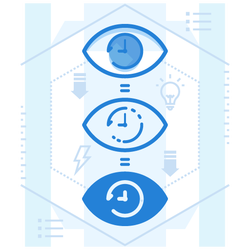
Enterprise-class email protection without the enterprise price
For flexible per-user pricing, PhishProtection’s integrated email security solution protects your employees from business email compromise (BEC) and many other email threats. 24×7. On any device. With features you’d expect in more expensive solutions:
All Plans Come With
- Stops business email compromise (BEC)
- Stops brand forgery emails
- Stop threatening emails before they reach the inbox
- Continuous link checking
- Real-time website scanning
- Real time alerts to users and administrators
- Protection with settings you control
- Protection against zero day vulnerabilities
- Complete situational awareness from web-based console
Join 7500+ Organizations that use Phish Protection
Phish Protection works with System Administrators, IT Professionals and IT Executives in thousands of companies worldwide. Sign up and protect your organization from phishing attacks in less than 5 minutes



