Phishing Prevention Best Practices
When it comes to your health, the best practice is to eat well and get all your shots, so you don’t get sick.
The same thing applies to your online health.
Phishing is the sickness we hope not to catch, especially since it can wreak havoc on our network’s immune system. But by taking a few proactive steps to prevent email phishing, you can ensure safety in the long-run.
Here are some phishing prevention best practices to improve your organization’s digital security.
Avoid clicking links in emails
If an email seems suspicious to you, it’s probably malicious. Some tell-tale signs include unprompted login requests, spelling mistakes, and logos that look slightly off.
A good practice to follow is never clicking on links in emails, even if you’re confident they’re authentic. Always log in on the website so you can check for yourself if the request is genuine or not.
By always logging in through your browser, you completely avoid clicking on malicious email links. Should the request be authentic, you’d have to go on the website anyway to address the issue. So it’s just one small extra step to ignore the email link and navigate to the site through your browser.
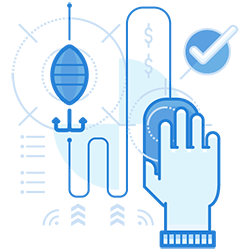

Prevent spoofing
Have your IT department implement Domain-Based Message Authentication, Reporting & Conformance (DMARC), Sender Policy Framework (SPF), and DomainKeys Identified Mail (DKIM). These measures will add extra security to your business email, so it’s harder to spoof it.
Anti-phishing software can recognize spoofed emails and prevent them from reaching your inbox in the first place. This round-the-clock phishing protection can also go on mobile phones, which means your company data is safe across all devices.
Have secure passwords
Using a combination of capital and lowercase letters plus numbers and special characters is good practice for passwords to protect from all types of phishing attacks. If you use your dog’s name and your favorite number, cybercriminals don’t even need a bot to guess it correctly.
In addition to creating secure passwords, you should also use different ones across your accounts. This increases your “immunity” and gives cybercriminals a harder time. Instead of easily accessing your accounts with one leaked password, they’ll have to work hard at getting the others from you.
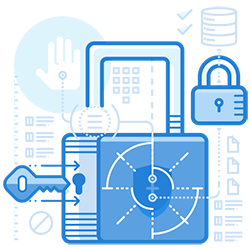

Always be vigilant
With these phishing prevention best practices, you and your organization are better equipped to recognize and block phishing attempts. But never be lulled into a false sense of security. Even if you get regular emails from an institution, still scrutinize all incoming mail. Read more on how to stop phishing emails reaching your inbox.
Enterprise-class email protection without the enterprise price
For flexible per-user pricing, PhishProtection’s integrated email security solution protects your employees from business email compromise (BEC) and many other email threats. 24×7. On any device. With features you’d expect in more expensive solutions:
All Plans Come With
- Stops business email compromise (BEC)
- Stops brand forgery emails
- Stop threatening emails before they reach the inbox
- Continuous link checking
- Real-time website scanning
- Real time alerts to users and administrators
- Protection with settings you control
- Protection against zero day vulnerabilities
- Complete situational awareness from web-based console
Join 7500+ Organizations that use Phish Protection
Phish Protection works with System Administrators, IT Professionals and IT Executives in thousands of companies worldwide. Sign up and protect your organization from phishing attacks in less than 5 minutes



