What Is Ransomware?
We all know that viruses can cause huge setbacks in our work, especially if we don’t have proper backups set up. For that reason, we have antivirus software; this stops annoying viruses from interrupting our work and compromising our networks,
But there are bigger things to worry about now. Cybercriminals have evolved to send out more sophisticated types of malware, such as ransomware. Don’t know what that is? In this article, we’ll explain what is ransomware and how to avoid it infecting your organization’s computers.
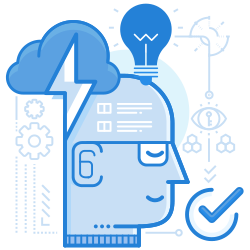
Ransomware: explained
Ransomware is a type of advanced malware that takes over whatever device it’s on. As you can tell by the name, it involves you paying a “ransom” in order to regain control of your computer.
You’ll notice ransomware on your device straight away because you won’t be able to open anything. You’ll also get a “ransom” message, demanding you pay a certain amount in Bitcoins or risk never getting your files back again.
These cybercriminals don’t ask for small amounts either; their demands usually involve hundreds of dollars. However, since the information that’s locked up is valuable, most victims are willing to pay the amount to get their files back.
But be warned: just because you paid the ransom doesn’t mean you’ll regain your data. These people are criminals after all, so there’s a good chance they won’t hold up their end of the deal. This is why it’s important to get protection against ransomware; without it, you stand to lose all your organization’s vital data, as well as a significant amount of money.
Here are the types of ransomware you need to keep an eye out for.
Encryption ransomware
This type of malware infects your computer and locks up your ability to access files, especially ones that have sensitive data. Cybercriminals achieve this through a process called encryption, which essentially turns everything into an undecipherable code. You can only “read” the files if you have the “key,” which is what the scammer will have.
You have several choices to remove ransomware yourself. The first is to pay them the Bitcoins asked for, but that may not always work.
If you find yourself still locked out of your laptop, try Googling the type of ransomware that you’ve been infected with. If it’s been around for long enough, some developers may have decryption tools available to use.
As a last solution, you can either roll back your system to an earlier backup or do a complete system restore if you don’t have any backups. While this may cause you to lose some data, it’s still better than paying the ransom.


Leakware (doxware) ransomware
Leakware is also known as doxware. In this type of ransomware, scammers try to blackmail you digitally. Once their malware is on your network, they seek out data that they know you don’t want public. Then, they message you, saying they’ll distribute the information if you don’t pay the ransom. In this case, it’ll also be in Bitcoin since it allows for anonymous transactions.
When comparing encryption ransomware with leakware, you’ll see a lot more instances of encryption ransomware. This is because it doesn’t take much effort to distribute this type of malware and rake in ransom amounts from a large pool of people. With leakware, the scammers have to do intensive research on each of their victims, so the payoff is better with the other type of cybercrime.
How can I get protection against ransomware?
Ransomware attack solution actually isn’t straightforward. Since ransomware needs a mode to get into your network, it’s usually done through phishing, or social engineering. So the first step you need to take is to upgrade your defenses against phishing and educate both yourself and your workplace on the different types of phishing out there.
Here are some other ways you can get protection against ransomware.
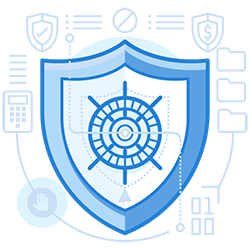
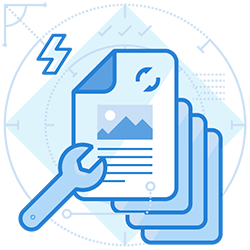
Back up your files on a regular basis
This doesn’t directly protect you from ransomware, but it can help mitigate your losses. When you back up your files regularly, you’ll stand a better chance against ransomware attacks. If one manages to be successful, you can just roll your device back to the last backup and wash your hands of the ransomware, all without losing too much data.
MORE: How to detect ransomware?
Employ ransomware protection services
Another wise step to take is to employ ransomware protection software services. With this, you’ll get both phishing and malware protection, which can block ransomware attacks. This is done by a series of real-time checks on things like URLs and email attachments. By preventing any clicks on malicious sites or links, the software can save your organization from the headache of ransomware.
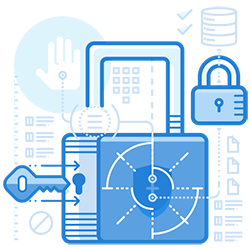
Enterprise-class email protection without the enterprise price
For flexible per-user pricing, PhishProtection’s integrated email security solution protects your employees from business email compromise (BEC) and many other email threats. 24×7. On any device. With features you’d expect in more expensive solutions:
All Plans Come With
- Stops business email compromise (BEC)
- Stops brand forgery emails
- Stop threatening emails before they reach the inbox
- Continuous link checking
- Real-time website scanning
- Real time alerts to users and administrators
- Protection with settings you control
- Protection against zero day vulnerabilities
- Complete situational awareness from web-based console
Join 7500+ Organizations that use Phish Protection
Phish Protection works with System Administrators, IT Professionals and IT Executives in thousands of companies worldwide. Sign up and protect your organization from phishing attacks in less than 5 minutes



