Your Guide to Ransomware Removal
The internet is tricky to navigate; one misclick and you can end up downloading malware that instigates the end of your business.
You may have a false sense of security, since you most likely use an antivirus program as your main source of cybersecurity. But ransomware can still make its way through this software, as you’ve probably found out.
In this article, we’ll outline some ways for ransomware removal, so you can restore your computer’s functions and minimize disruption to your organization.

Understanding ransomware
What is ransomware? when your computer is infected with ransomware, your data is locked away through a process called encryption. Basically, it’s all in a code that no one can read without the right key. With ransomware, the unique key is held by the scammer.
The whole basis of the scam is to get you to pay a given amount for them to give over the key, so you can unlock your files and regain access to your computer.
So now that you understand the basics of ransomware, here are some ransomware attack solutions you can try.
MORE: How to detect ransomware?
Give in to the cybercriminal’s demands
This may be the most tempting solution, since they’ve made the promise to decrypt your files after you’ve paid the ransom. If you want to do this, you’ll need to set up a Bitcoin wallet if you don’t already have one. This may be a complicated process and can take some time too.
Also, the odds aren’t in your favor if you pay the ransom. A survey found that less than 50% of businesses that paid ransoms got their data unlocked. For better results, you should try the other methods below.


Find decryption tools
Since ransomware has been around for a while, some developers have rallied together to help people fight against paying cybercriminals for their efforts. Put the name of your ransomware into Google and see if you can find some decryption tools online. For some of the older versions, there will be plenty available.
If you find any decryption tools for your version of ransomware, download and run the programs to both clean your computer of the malware and decrypt your files.
Restore your computer from a backup
This is where your data backups come in handy. You can perform ransomware removal by rolling your computer back to a previous backup. This might cause you to lose some data, but at least you’ll rid yourself of the malware.
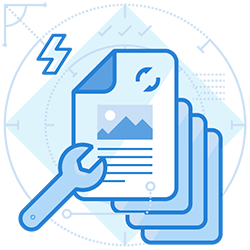

Start from scratch
As a last resort, you can restore your computer back to factory settings. If you don’t have any backups, you’ll have to do this instead. Since it completely wipes all files on the device, it’ll erase the malware as well.
This will result in the complete loss of all your organization’s files, so be extra sure you want to go with this ransomware removal method before you do it. If you’ve only just started your business, it might be a better choice when compared to paying the ransom and possibly not having your files unlocked anyway.
Get anti-ransomware service to avoid future instances
To avoid the headache of ransomware removal, you should get ransomware protection software. You’ll get the assurance of live checks whenever you click on links and email attachments. It’ll also protect you against zero-day attacks and vulnerabilities.
This niche software will block anything malicious before it has a chance to infect your computer. The investment you put into protection against ransomware will be worth the safeguarding of your sensitive data.
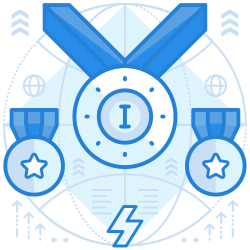
Enterprise-class email protection without the enterprise price
For flexible per-user pricing, PhishProtection’s integrated email security solution protects your employees from business email compromise (BEC) and many other email threats. 24×7. On any device. With features you’d expect in more expensive solutions:
All Plans Come With
- Stops business email compromise (BEC)
- Stops brand forgery emails
- Stop threatening emails before they reach the inbox
- Continuous link checking
- Real-time website scanning
- Real time alerts to users and administrators
- Protection with settings you control
- Protection against zero day vulnerabilities
- Complete situational awareness from web-based console
Join 7500+ Organizations that use Phish Protection
Phish Protection works with System Administrators, IT Professionals and IT Executives in thousands of companies worldwide. Sign up and protect your organization from phishing attacks in less than 5 minutes



