8 Simple Measures For Phishing Attack Prevention
The statistics are painting a gloomy picture of the rising number of phishing attacks. Here are some quick numbers:
- As per the 2019 Data Breach Investigations Report by Verizon, phishing was present in one-third of all data breaches in 2018.
- Avanan states in one of its report that one in 25 branded emails is a phishing email.
- Wombat Security’s State of the Phish 2018 reports that in 2017, 76 percent of organizations were targets of phishing attacks.
Thus, we can see the inroads that phishing made in the digital world in recent years. The alarming trend prompts business owners and stakeholders to invest in robust phishing prevention measures.

Phishing Attack Definition
Phishing attack defination refers to the fraudulent use of electronic communications to deceive and take advantage of unsuspecting internet users. They are cleverly designed to gain sensitive, confidential data such as credit card information, network credentials, usernames, passwords, and more. Adversaries use social engineering techniques to trick users into performing specific actions. These include clicking a malicious link or attachment or divulging confidential information willfully due to ignorance.
How to Avoid Phishing Scams
Phishing attacks have become a common phenomenon since the inception of the internet back in the ‘90s. Although they intrude on the personal information of the victims, the right knowledge and preparation can act as robust phishing protection measures. Follow these guidelines to learn on how to avoid phishing:
Keeping Updated With The Latest Phishing Techniques
Hackers continuously invent new techniques, and they also keep updating the existing ones to trick more targets. Without the knowledge of these continually updating phishing techniques, a user can easily fall prey to one. Enterprises need to ensure thorough awareness drives, deploy the right countermeasures, and train the employees on their crucial role in information security.
Thinking Twice Before Clicking
Clicking on the links in random and suspicious emails can prove to be costly. A phishing email typically claims to be from a legitimate enterprise and contains a link that leads to a site which looks exactly like the original one. If an unsuspecting user enters his/her details on the website, the hackers gain access to these private credentials. Thus, one must think twice before clicking on such links. One simple safeguard, though not foolproof, is to hover over the links before clicking them.
The destination website displayed can usually help decide whether the site is authentic or fake. Also, malicious emails never address the users by their names. This is because the attackers are not yet in possession of such details, and the email is most likely one of the thousands sent to other people. Thus, if one receives an email that starts with generic greetings like “Dear customer,” it should serve as a red flag, and they must be vigilant.
Installing An Anti-Phishing Toolbar
It is a popular measure that users deploy to prevent phishing. Most popular internet browsers provide the option for anti-phishing toolbars. These toolbars run routine checks on the visited websites and compare them with the known phishing sites in their database. If a user, accidentally or otherwise, navigates to a malicious website, the toolbar alerts them.
Verifying A Site’s Security
When supplying sensitive information to the website, it is but natural to be a little wary. The vital checks for a secure website are:
- Ensuring that the site’s URL begins with https.
- Looking for a closed lock icon near the address bar.
- Checking the site’s security certificate.
It is prudent to not download any files or attachments from suspicious websites. Many times, even search engines throw up links to a phishing website.
Checking Online Accounts Regularly
As an anti-phishing security measure, one must check in with each of their online accounts regularly. Regularly changing the passwords to online accounts is an effective phishing protection measure. Doing so will prevent many attacks, including bank and credit card phishing scams. Intelligent referral tracking can also help identify if malicious links were accessed through suspicious sources, adding another layer of insight.
Additionally, regularly checking bank account statements is also a sensible measure. To ensure that there are no fraudulent transactions from their account, users must check every entry in their monthly financial statements.
Keeping The Browser Up To Date
Hackers discover and exploit security loopholes in operating systems and browsers to carry out hyper-targeted phishing attacks. This is one of the reasons that popular browsers release security patches from time to time. One must download and install the security update, advisably as soon as it is available.
Using Firewalls
Internet users must deploy firewalls to keep their systems inaccessible for phishers and attackers. There are two essential firewalls – a desktop firewall and a network firewall. While the former is a software, the latter is a hardware anti phishing solution. Even though most users use one or the other, it is advisable that you use them together. These firewalls act as buffers between the user, computer, and the outside intruders.
Never Giving Out Personal Information
One must avoid sharing personal or financially sensitive information over the internet. Whenever in doubt, make it a habit to visit the business’s website, note down their contact details, and give them a call. Most phishing emails redirect users to phishing websites that ask them for financial or personal information. Never share confidential data through the links in emails. If you have to do so, open the official website of the alleged organization by typing the address in your browser, and enter the required details there only. In addition to this precaution, remember that hackers can intercept and misuse any sensitive information which is present in emails. Hence, one should refrain from sending emails containing personal information.
Phishing attack prevention is your responsibility, and no one else’s. So, you should be aware of the different techniques used by phishers and the anti-phishing security measures you can take. The points given above are not exhaustive, but they will serve as a good starting point for you to prevent phishing attacks targeted at you.
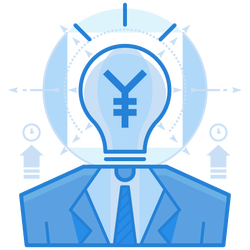
Enterprise-class email protection without the enterprise price
For flexible per-user pricing, PhishProtection’s integrated email security solution protects your employees from business email compromise (BEC) and many other email threats. 24×7. On any device. With features you’d expect in more expensive solutions:
All Plans Come With
- Stops business email compromise (BEC)
- Stops brand forgery emails
- Stop threatening emails before they reach the inbox
- Continuous link checking
- Real-time website scanning
- Real time alerts to users and administrators
- Protection with settings you control
- Protection against zero day vulnerabilities
- Complete situational awareness from web-based console
Join 7500+ Organizations that use Phish Protection
Phish Protection works with System Administrators, IT Professionals and IT Executives in thousands of companies worldwide. Sign up and protect your organization from phishing attacks in less than 5 minutes



