Keep Your Systems Free Of Malware With Office 365 Antivirus
What Is Microsoft Office 365
Microsoft Office 365 or Office 365 is a subscription-based service that is accessed through the Internet. It is a SaaS (Software as a Service) solution that provides the user with various features, few of which are mentioned below:
- Top-quality email hosting on Microsoft Exchange mail server
- 1 TB of cloud storage to organize the files in folders and upcoming events in Calendar
- Advanced threat protection mechanism to keep your system safe
- Access to useful applications like Word, Excel, PowerPoint, Outlook, OneNote, OneDrive, etc.
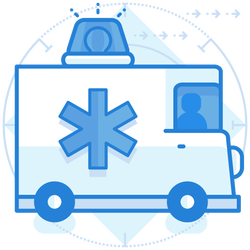
Office 365 Malware Protection
Since Office 365 is hosted on Microsoft Exchange, the incoming and outgoing mails, to and from Office 365, are automatically scanned by Microsoft Exchange Online Protection (EOP). This scan takes place with the help of filters set up in multiple layers by EOP.
Malware may consist of viruses, spyware, worms, rootkits, or any other type. Office 365 possesses an anti-threat protection (ATP) mechanism, which prevents malware from getting inside the Office 365 system or files created by using it. As the malware definitions are regularly updated, the anti-malware put in place periodically carries out the following functions:
- Automatic environment scans
- A periodic file system scan
- Real-time scanning of files during download or while being run
- Alerting and removing the diagnosed threat
- Automatic signature updates daily from the vendor’s virus definition site
As Office 365 uses multiple anti-malware filters, it is easy to detect all known malware. Whenever any malware is detected, the ATP blocks it and sends an alert to the services team set for looking after the security of Office 365, who then tracks the incident and resolves the issue. If further measures are needed, the data signals are transmitted to the security and compliance team of Microsoft Corporation, which eventually fixes the whole issue. In this way, Office 365 attends to the security problems posed by malware and satisfies its customers.
Office 365 Ransomware
Broadly, there are two common types of ransomware: Locker-Ransomware and Crypto-Ransomware. The first type locks the device, and the second type encrypts files that may be of immense value to you. In both cases, you will be asked to pay a ransom in exchange for the key to decrypt them. Office 365 has an answer to the more-common second type when the encryption is done on files stored in the cloud storage.
Versioning is enabled by default in SharePoint Online and OneDrive for Business. This helps to recover items that pre-date Office 365 ransomware attacks. You can keep more than one copy of your important files, but this provides a provision for Office 365 ransomware recovery. Versioning helps you to recover those versions of items that pre-date their encryption by the ransomware.
But with SharePoint Online, you can fetch the deleted items from the recycle bin, available in the SharePoint Online Administration Center, within 90 days of the attack. The data that are stored in the recycle bin may be of types such as sites, lists, folders, items, documents, web pages, and libraries.
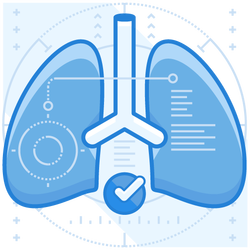

Office 365 Advanced Threat Protection
Office 365 Advanced Threat Protection provides one feature called Safe Attachments. This feature is used to filter the emails that carry advanced threats. Emails with safe attachments are sent to a hypervisor environment where analysis is done based on Machine Learning and specific analysis techniques to find if there is any malicious intent. The only emails which pass these tests are allowed to reach the inbox. EOP also scans all the emails and detects if there is any malicious hyperlink in the emails.
Sometimes, the attackers try to mask the malicious links with seemingly safe links to entice the receiver to visit malicious sites. Once their purpose is served, they will play with your computer, encrypt essential files, and ask you for ransom. But, the ATP mechanism of Microsoft helps the emails with only safe hyperlinks to reach the inbox. The emails with malicious links are either blocked, or they find their place in the spam or junk folder as per the user’s settings.
Apart from the above functionalities, ATP also provides reporting and tracking capabilities. This capability can be used to get critical insights on who is being targeted as well as to detect the category of attacks. Thus, you can safeguard yourself and your computer by using the Microsoft ATP Ransomware Protection that is available through Office 365.
Final Words
Office 365 is not merely a bunch of software. It offers a solution for keeping up with all the regular official activities. You can not only use Word, Excel, PowerPoint, Outlook, OneNote, and OneDrive for the purposes they are built for, but also use the office 365 antivirus tools such as Advanced Threat Protection (ATP) mechanism to keep your documents and email account safe.

Enterprise-class email protection without the enterprise price
For flexible per-user pricing, PhishProtection’s integrated email security solution protects your employees from business email compromise (BEC) and many other email threats. 24×7. On any device. With features you’d expect in more expensive solutions:
All Plans Come With
- Stops business email compromise (BEC)
- Stops brand forgery emails
- Stop threatening emails before they reach the inbox
- Continuous link checking
- Real-time website scanning
- Real time alerts to users and administrators
- Protection with settings you control
- Protection against zero day vulnerabilities
- Complete situational awareness from web-based console
Join 7500+ Organizations that use Phish Protection
Phish Protection works with System Administrators, IT Professionals and IT Executives in thousands of companies worldwide. Sign up and protect your organization from phishing attacks in less than 5 minutes



