Office 365 Phishing Email Examples
If your workplace uses Office 365, you’ll want to be aware of the phishing scams that can hit you and your employees. You can’t stop phishing attempts, but you can lower the chances of your organization falling victim to them with the help of office 365 phishing protection service.
Here are some common Office 365 phishing email examples to watch out for in your inbox.
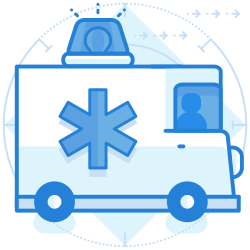
Non-delivery emails
One of the most popular Office 365 phishing attacks is fake non-delivery emails. They’ll claim that your emails haven’t gone through, so you need to click the “send again” link contained within. Once you’ve clicked it, it’ll install malware on your computer.
Storage limitation alerts
You’ll receive an email masquerading as Microsoft, which will say the storage for your Office 365 account is almost full and you must take action. Since interruptions in business can be detrimental, this drives users to resolve the problem immediately. The email will ask you to log into your account so you can activate “Quota,” which is actually malware.
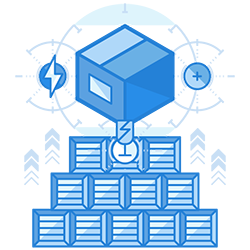
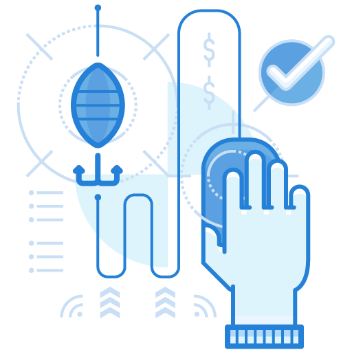
Reactivation request
A spoofed email will say your Office 365 account has been deactivated and a login is required to reactivate it. Wanting access, users will then use the malicious link in the email for “reactivation.” In reality, this sends their information to the scammers.
PhishPoint
PhishPoint circumvents Office 365 security by attaching a legitimate file through a collaboration tool like SharePoint. This allows the email to bypass Office 365 ATP.
Inside the SharePoint file is the malicious link. After you click on it, it’ll take you to a fake login screen, where your credentials will be sent to the cybercriminals.


Don’t fall for fake emails
With these Office 365 email phishing examples, hopefully, your organization can better recognize phishing attempts when they happen with advanced threat protection office 365. Awareness is the first step to fighting Office 365 phishing email scams using best phishing protection office 365, so arm yourself and your teamwith this knowledge.
Enterprise-class email protection without the enterprise price
For flexible per-user pricing, PhishProtection’s integrated email security solution protects your employees from business email compromise (BEC) and many other email threats. 24×7. On any device. With features you’d expect in more expensive solutions:
All Plans Come With
- Stops business email compromise (BEC)
- Stops brand forgery emails
- Stop threatening emails before they reach the inbox
- Continuous link checking
- Real-time website scanning
- Real time alerts to users and administrators
- Protection with settings you control
- Protection against zero day vulnerabilities
- Complete situational awareness from web-based console
Join 7500+ Organizations that use Phish Protection
Phish Protection works with System Administrators, IT Professionals and IT Executives in thousands of companies worldwide. Sign up and protect your organization from phishing attacks in less than 5 minutes



