Use A Phishing Training PDF For Imparting Awareness About Phishing Attacks In Your Employees
The primary target of hackers, to get into the system of an organization, is the employees. Therefore, using phishing training PDF is a necessity to be part of the employee phishing training so that the human resources of the organization can learn about phishing attacks; how to spot them, and how to deal with them.

Learning About Phishing
Before discussing employee phishing training, we should first understand what phishing is all about. In simple words, we can understand phishing as a fraud attempted by the hackers, with the prime objective to steal personal and sensitive data, by portraying themselves as a legitimate and authorized entity and directing the user to a malicious website. The phishing attack works through an email. The adversaries send an email that seems to come from a legitimate source. When the user clicks an email, the link directs the user to a malicious website that looks similar to the authorized one. Then, the user is asked to put in some sensitive data, and hackers gather it, and that’s how the user becomes the victim of a phishing attack.
An untrained employee can easily become a victim of such an attack, but a trained employee can be an asset in spotting a suspicious email and reporting it immediately to the security department. This is the reason why using phishing training PDF, and phishing awareness presentation is so important for an organization. So, we have helped you out by discussing phishing tips for employees.
Points That Should Be The Part Of a Phishing Training PDF
Spoofing of Email Addresses
The most important thing is that one should never trust an email just by looking at the name of the sender. The cyber attackers have various ways to disguise the emails and make it look like a legitimate one. The spoofing of emails can majorly be done in two ways, i.e., visible alias spoofing and cousin domain spoofing.
In visible alias spoofing or display name spoofing’, the scammers use the name of a reputed organization as the sender of the email, but rather, the email address is a random one. When the user uses a mobile device, the email address is mostly hidden, and there are very few chances that the user will expand the complete address of the sender. Cybercriminals take advantage of this thing and direct the user to a malicious website to extract personal data. In the case of cousin domain spoofing, the email address of the sender is slightly altered to look the same as the authorized entity’s address.
Appealing Or Threatening Language Used In Emails
Creating a sense of urgency, panic, or excitement is the most common weapon used by cybercriminals to lure users into their trap. It is the common tendency of the users to respond to those emails, which include some personal as well as financial gain or loss.
The users should always keep in mind that the emails which use a threatening tone or demand immediate action can be a potential phishing email. Such a language is used by the scammers to scare the user to give some confidential data. Hence, phishing email training for employees is an essential obligation for an organization.
Simulation Training
Theoretical knowledge is good, but nothing teaches better than practical experience. An organization can provide phishing simulation training to the employees to give them practical exposure. Under this, a phishing email is created by the organization and sent to a group of employees. The response of the employees to the email is then noted, and a report is then created considering how the employees responded. Such type of training makes the employees understand the potential phishing risks and improve their skills to tackle such situations.
Beware of Generalized Emails and Look For Grammatical & Language Error
Most of the phishing emails are sent to several users. Hence, the language of the email can be in an impersonal form. So, one should always remember that an email that is not in a personalized form, containing your name, maybe the part of a phishing attack. Reputed entities always address you by your name and make the email look legitimate.
Other than this, the phishing emails may be sent by hackers from other countries; hence, there can be a difference in the language and style of writing. There can be some grammatical mistakes in the emails as they are not from an authorized source. So, beware of such type of emails.
Malicious Links Can Also Be Sent Through Attachments
In phishing emails, a malicious link is always present. But to prevent detection by the security filters, hackers sometimes put the link in the attachments instead of the main body of the email. Hence, the employee should always check the body of the email along with the attachments.
The above-stated points must always be a part of the phishing training PDF to make the employees gain the necessary knowledge about phishing and to deal with it properly.
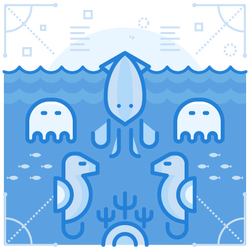
Enterprise-class email protection without the enterprise price
For flexible per-user pricing, PhishProtection’s integrated email security solution protects your employees from business email compromise (BEC) and many other email threats. 24×7. On any device. With features you’d expect in more expensive solutions:
All Plans Come With
- Stops business email compromise (BEC)
- Stops brand forgery emails
- Stop threatening emails before they reach the inbox
- Continuous link checking
- Real-time website scanning
- Real time alerts to users and administrators
- Protection with settings you control
- Protection against zero day vulnerabilities
- Complete situational awareness from web-based console
Join 7500+ Organizations that use Phish Protection
Phish Protection works with System Administrators, IT Professionals and IT Executives in thousands of companies worldwide. Sign up and protect your organization from phishing attacks in less than 5 minutes



