Solutions for Anti-Phishing: Office 365
Solutions for Anti-Phishing: Office 365
When it comes to operating systems, most workplaces use either one or the other: Windows or iOS. If your business uses Windows, then the digital suite you use is probably Office 365. Even workplaces that use iOS adopt it due to its ease of use.
But the accessibility of Office 365 is also its downfall. Because so many people use it, it’s a hot target for phishing cybercriminals.
Although this information may be daunting, you don’t have to give up on using this convenient suite. With proper programs for anti-phishing, Office 365 can still be safe to use.
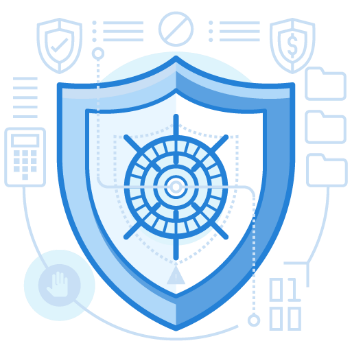
Built-in anti-phishing protection
Office 365 has built-in anti-phishing protection, which should give you some peace of mind. It’s part of Office 365 Advanced Threat Protection and uses machine learning and impersonation detection algorithms. Together, they block phishing attempts that go through Office 365.
Office 365 ATP also offers security through anti-spoofing and anti-phishing policies you can set up for your organization.
These policies can apply to either every user or custom groups. This gives you the flexibility to set up extra parameters for those you feel are more at risk for phishing attempts.
Extra protection with anti-phishing software
It’s great that Office 365 has built-in anti-phishing measures, but unfortunately, it isn’t enough. Microsoft’s expertise isn’t in the niche of anti-phishing techniques, so there’s always room for improvement.
To cover the vulnerabilities that may have been missed by Office 365, you should consider implementing anti-phishing services. It can cover things the suite may miss, such as:
- Zero-day exploits: These can take advantage of rarely-used HTML tags not recognized or supported by Office 365. As a result, they can sneak in past Office 365 ATP.
- Domain and display name spoofing: Anti-phishing tools can block domains that can be used to spoof yours. It can also alert you of any display name spoofing attempts to deter situations such as spear phishing.
- Smart quarantine: You won’t have to go digging for important emails in your spam folder anymore. The intelligent filtering will send emails to appropriate folders and also alert senders of their quarantined emails.


Upgrade your Office 365
Although Office 365 has anti-phishing solutions already, it doesn’t hurt to upgrade and make your company’s security even better. When you combine the power of native Office 365 protection with software made especially for fending off phishing attacks, it’ll be extremely difficult for any attempts to be successful.
Enterprise-class email protection without the enterprise price
For flexible per-user pricing, PhishProtection’s integrated email security solution protects your employees from business email compromise (BEC) and many other email threats. 24×7. On any device. With features you’d expect in more expensive solutions:
All Plans Come With
- Stops business email compromise (BEC)
- Stops brand forgery emails
- Stop threatening emails before they reach the inbox
- Continuous link checking
- Real-time website scanning
- Real time alerts to users and administrators
- Protection with settings you control
- Protection against zero day vulnerabilities
- Complete situational awareness from web-based console
Join 7500+ Organizations that use Phish Protection
Phish Protection works with System Administrators, IT Professionals and IT Executives in thousands of companies worldwide. Sign up and protect your organization from phishing attacks in less than 5 minutes



